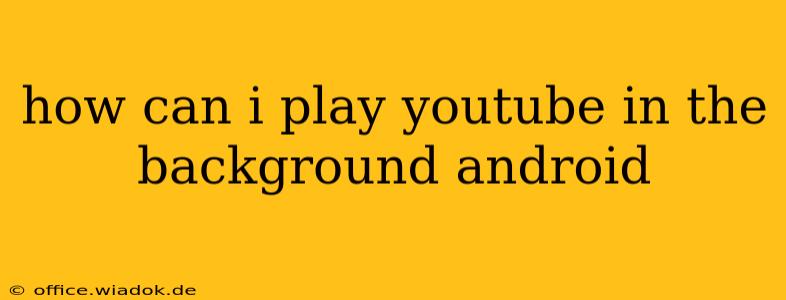Want to listen to your favorite YouTube videos while using other apps or with your screen off? Many users seek this functionality, and while YouTube's free service doesn't directly support background playback, there are several workarounds. This guide will explore the best methods to achieve background YouTube playback on your Android device.
Understanding YouTube's Restrictions
YouTube's restrictions on background playback are primarily due to licensing agreements with music labels and content creators. Playing audio without actively viewing the video could lead to copyright infringement issues and lost revenue for content owners. Therefore, YouTube's free tier limits background playback. However, there are a few ways around these limitations.
Methods for Background YouTube Playback on Android
Here's a breakdown of the most effective methods:
1. YouTube Premium: The Official Solution
The simplest and most reliable solution is subscribing to YouTube Premium. This paid subscription unlocks background playback and ad-free viewing, among other benefits. It's the officially supported way to listen to YouTube in the background without any workarounds. This is a great option if you frequently use YouTube for music or podcasts.
2. Using Third-Party Apps (Proceed with Caution):
Several third-party apps claim to enable background playback for YouTube. However, using these apps carries risks. Many are unreliable, may contain malware, or might violate YouTube's terms of service, potentially leading to account suspension. Therefore, we strongly advise exercising caution and researching any app thoroughly before downloading and installing it. We do not endorse any specific third-party apps due to the inherent risks.
3. Browser-Based Workarounds (Limited Functionality):
Some browsers offer features that might allow limited background playback. However, this usually only works if you keep the browser active in the background, which consumes battery life and isn't a true background playback solution. This method is not reliable and offers a poor user experience.
4. Downloading Videos (Copyright Considerations):
Downloading YouTube videos for offline playback is also not recommended unless you own the copyright or have explicit permission from the content creator. Downloading copyrighted material without permission is illegal in many jurisdictions.
Optimizing Your Experience for Background Playback
Regardless of the method you choose (ideally YouTube Premium), here are some tips to optimize your experience:
- Manage Your Data Usage: Background playback consumes data. Ensure you're connected to Wi-Fi or have a generous mobile data plan to avoid unexpected charges.
- Battery Life: Background audio playback will impact battery life. Close unnecessary apps and manage your phone's power settings accordingly.
- Check for Updates: If you use a third-party app, keep it updated to ensure compatibility and security.
Conclusion: Choosing the Right Approach
The best way to play YouTube in the background on Android is through a YouTube Premium subscription. This guarantees a legal, reliable, and high-quality listening experience. While other methods exist, they often come with risks or limitations. Always prioritize legal and safe practices when using online services. Understanding these options helps you make an informed decision that aligns with your needs and respects copyright laws.