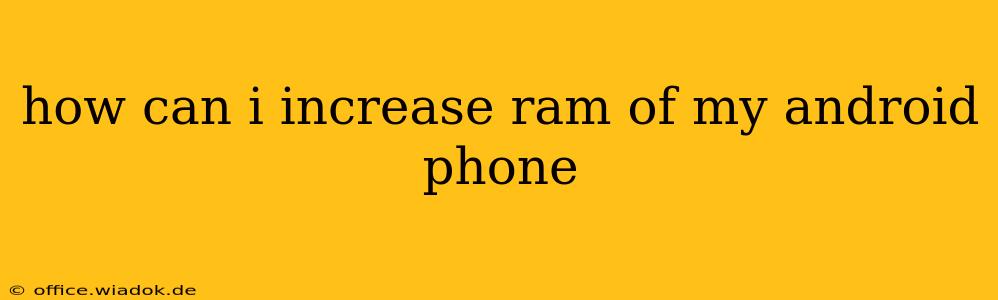Facing frustrating lag and slowdowns on your Android phone? You're not alone. Many users experience performance issues due to insufficient RAM. While you can't physically add more RAM like you would to a computer, there are several effective strategies to improve your Android phone's performance and create the feeling of having more RAM. This guide explores these options, from simple tweaks to more involved solutions.
Understanding Android RAM Management
Before diving into solutions, it's crucial to understand how Android manages RAM. Unlike computers, Android uses a dynamic RAM allocation system. It prioritizes apps actively in use, temporarily suspending less active apps to background processes. This allows your phone to handle multiple apps without crashing, but it can also lead to lag if the system is constantly swapping apps in and out of memory.
Effective Ways to Optimize Your Android Phone's Performance
Here are practical methods to improve your phone's performance and simulate having more available RAM:
1. Close Unnecessary Background Apps:
This is the simplest and most effective immediate solution. Many apps run silently in the background, consuming RAM and battery life. Regularly closing these apps frees up valuable resources. You can usually manage background apps through your phone's settings or using a task killer app (use caution with these; some can be aggressive and cause issues).
2. Uninstall Unused Apps:
Apps, even when closed, still take up storage space and can indirectly impact RAM performance. Regularly uninstall apps you no longer use. This frees up both storage and RAM resources.
3. Clear App Cache and Data:
Cached data can accumulate over time, consuming significant storage space and potentially slowing down your phone. Regularly clearing the cache and data of individual apps (be aware this might delete app settings) can significantly boost performance. This is found within your phone's app settings.
4. Upgrade to a Lighter Launcher:
Your phone's launcher (the home screen interface) can consume significant resources. Switching to a lightweight launcher, such as Nova Launcher or Action Launcher, can free up RAM and improve responsiveness. These launchers are often customizable and offer better performance than stock launchers.
5. Disable Animations:
Animations and transitions, while visually appealing, use processing power and RAM. Disabling or reducing the intensity of animations can noticeably improve performance, particularly on older or less powerful devices. This option is typically found within your phone's developer options (you may need to enable developer options in settings first).
6. Limit Background App Activity:
Android's settings often allow you to control which apps can run in the background. Restricting background activity for less frequently used apps can free up RAM and improve battery life.
7. Regularly Restart Your Phone:
A simple restart clears out temporary files and processes, freeing up RAM and generally improving responsiveness. While not a long-term solution, regularly restarting can significantly improve performance.
8. Consider a Factory Reset (Last Resort):
A factory reset will erase all data on your phone, returning it to its factory settings. This is a drastic step and should only be considered as a last resort after trying all other methods. Remember to back up your important data before performing a factory reset.
Advanced Techniques (For Tech-Savvy Users):
- Custom ROMs: Installing a custom ROM (requires technical expertise) can sometimes offer better RAM management and overall performance improvements. This is an advanced technique and carries risks, so proceed with caution.
- Root Access (Advanced & Risky): Rooting your phone grants access to the underlying system files, allowing for deeper optimization but also carrying the risk of voiding your warranty and potentially bricking your device. Only attempt this if you are very comfortable with Android's technical aspects.
By implementing these strategies, you can significantly improve your Android phone's performance, effectively increasing the available RAM for smoother multitasking and a better overall user experience. Remember to choose the solutions that best suit your technical skills and comfort level.