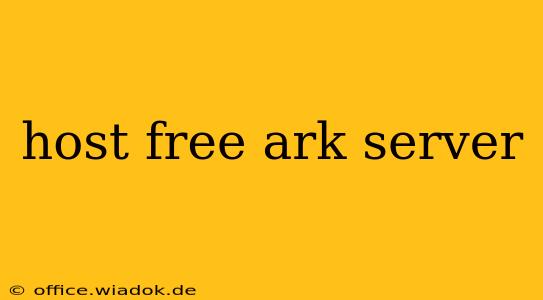Want to experience the thrill of ARK: Survival Evolved without the cost of hosting your own server? You're in luck! While dedicated, paid servers offer superior performance and customization, several methods allow you to host a free ARK server, each with its own set of advantages and limitations. This guide explores those options, helping you choose the best fit for your needs and guiding you through the setup process.
Understanding the Limitations of Free ARK Servers
Before diving in, it's crucial to understand that "free" comes with compromises. Free ARK server hosting options usually involve:
- Limited Resources: Expect lower performance, potentially impacting player count, mod compatibility, and overall game experience. Lag and instability are more common.
- Shared Resources: You'll likely be sharing server resources with other players, meaning performance can fluctuate depending on their activity.
- Less Customization: Options for modifying game settings and installing mods are often restricted or unavailable.
- Potential for Instability: Free servers are more prone to downtime and unexpected issues due to shared resources and less robust infrastructure.
Methods for Hosting a Free ARK Server
Despite the limitations, several viable options exist:
1. Utilizing Free Hosting Platforms (with caveats)
Some platforms offer free game server hosting. However, these are often highly restrictive, featuring severely limited resources, short trial periods, or intrusive advertising. Thoroughly research any platform before committing your time, as many may not be suitable for ARK's demanding resource needs. Expect frequent disconnections and poor performance. This is generally not a recommended method for a stable ARK experience.
2. Leveraging a Friend's PC
The most reliable free option involves using a friend's computer with sufficient hardware. This requires a powerful PC with a stable internet connection that can handle the game's demands and remain powered on consistently. This method offers the best performance among free options but relies entirely on the availability and willingness of your friend.
Requirements for a Friend's PC:
- High-end CPU: A powerful processor is vital for smooth gameplay.
- Ample RAM: 8GB minimum is recommended, with 16GB or more preferable for a better experience.
- Fast Internet Connection: A stable, high-speed internet connection with a good upload speed is essential for minimizing lag.
- Dedicated IP Address: This is strongly recommended for easier server access.
- Operating System Compatibility: Ensure the OS supports ARK server software.
3. Utilizing Community-Run Servers (with caution)
Some community-run servers offer free play. However, these servers often have their own rules, limitations, and may not be consistently available. Always carefully review the server's rules and reputation before joining.
Setting Up Your Server (Friend's PC Method)
If using a friend's PC, the setup process involves:
- Downloading the ARK Server: Obtain the server files from the official ARK website. (Remember: This guide does not provide links to download pages.)
- Installing the Server: Follow the official installation instructions carefully.
- Configuring the Server: This step involves setting up game rules, map selection, and other parameters. The official ARK documentation provides detailed instructions.
- Running the Server: Start the server and allow it to run continuously while players are active.
Conclusion: Realistic Expectations are Key
Hosting a truly free, high-performance ARK server is challenging. While using a friend's powerful PC offers the most realistic free option, understand its limitations and the potential impact on their system. If a stable and smoothly running ARK experience is your priority, investing in a dedicated server is the best long-term solution. This guide provided several options; choose the best one that suits your needs and always prioritize ethical and respectful practices when using any hosting method.