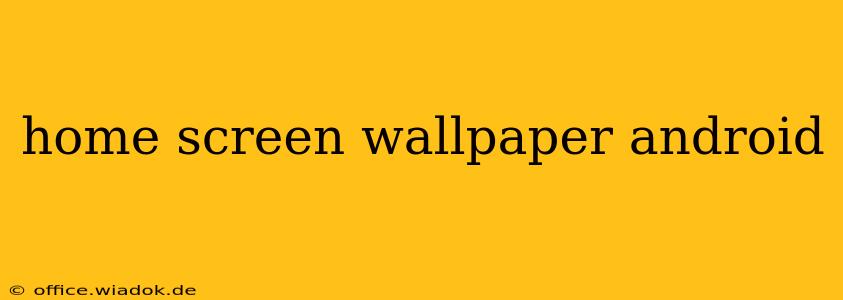Your Android phone's home screen is the first thing you see every day. Why not make it beautiful and personalized? Choosing the right wallpaper can significantly impact your user experience, setting the tone for your day and reflecting your personal style. This guide will explore the best options, tips, and tricks for finding and setting the perfect home screen wallpaper for your Android device.
Understanding Android Wallpaper Options
Android offers a surprising level of customization when it comes to wallpapers. You're not limited to just static images; the options are diverse and exciting:
Static Images: The Classics
This is the most straightforward approach. You can choose from a vast library of images:
-
Downloaded Images: Find your perfect picture from websites like Unsplash, Pexels, Pixabay, or even your own photo library. These sites offer high-resolution images optimized for mobile displays, ensuring your wallpaper looks crisp and clear. Search for keywords like "minimalist wallpaper," "nature wallpaper," "abstract wallpaper," or any theme that suits your taste.
-
Pre-loaded Wallpapers: Many Android phones come with a selection of pre-installed wallpapers. These often showcase the device's capabilities and offer a variety of styles. Take a look – you might find a hidden gem!
Live Wallpapers: Adding Movement and Depth
Live wallpapers bring your home screen to life with animations and dynamic effects. These can range from subtle movements to complex, interactive scenes.
-
Built-in Options: Some Android devices include a selection of built-in live wallpapers. Check your phone's settings to see what's available.
-
Third-Party Apps: The Google Play Store offers a plethora of apps dedicated to live wallpapers. These apps provide access to thousands of options, from calming nature scenes to mesmerizing abstract designs. Be mindful of app permissions and battery consumption when selecting a live wallpaper app.
Customizing Your Wallpaper: Beyond the Basics
Once you've selected your wallpaper, you can further enhance its look and feel:
-
Cropping and Adjusting: Most Android devices allow you to crop and adjust the position of your wallpaper to perfectly frame the image on your screen.
-
Using Wallpaper Apps: Dedicated wallpaper apps often include features like automatic wallpaper changes, curated collections, and even the ability to create your own wallpapers from your photos.
Finding the Perfect Wallpaper for You: Tips and Tricks
Choosing the right wallpaper is a personal journey. Here's how to navigate the options and find the perfect fit:
-
Consider Your Phone's Display: High-resolution images will look their best on high-resolution screens. If your phone has a lower resolution display, avoid extremely detailed images that might appear pixelated.
-
Think About Your Personal Style: Do you prefer minimalist designs, vibrant colors, or something more abstract? Your wallpaper should reflect your personality and taste.
-
Match Your Theme: If you use custom icon packs and themes, try to find a wallpaper that complements the overall look and feel of your home screen.
-
Experiment!: Don't be afraid to try different wallpapers until you find one that you love. You can easily change your wallpaper at any time.
Beyond Aesthetics: Wallpaper and Performance
While aesthetics are paramount, remember that live wallpapers and highly detailed static images can consume more battery power. If battery life is a concern, stick to simpler static images or opt for live wallpapers with lower animation settings.
Conclusion: Personalizing Your Android Experience
Choosing the right home screen wallpaper is more than just picking a pretty picture; it's about personalizing your Android experience and creating a visually appealing and functional interface. By carefully considering your options and following the tips above, you can find the perfect wallpaper that reflects your unique style and enhances your daily interaction with your phone.