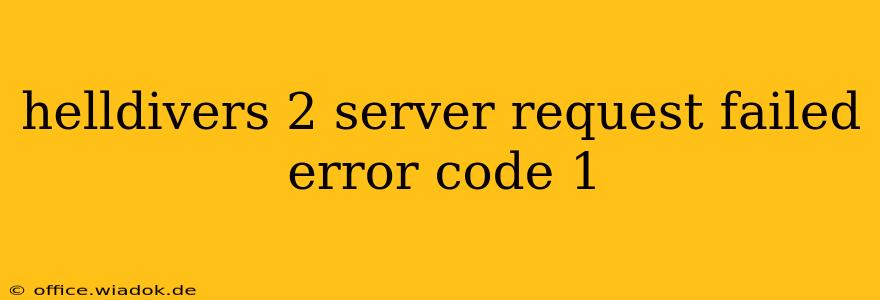The dreaded "Server Request Failed: Error Code 1" in Helldivers 2 can be incredibly frustrating, cutting short your strategic alien-blasting fun. This comprehensive guide will walk you through the most common causes and effective solutions to get you back into the fight.
Understanding Error Code 1 in Helldivers 2
Error Code 1 in Helldivers 2 typically points to a problem connecting to the game's servers. This isn't necessarily a problem on your end; server issues on Arrowhead Game Studios' side can also be the culprit. However, by systematically checking various aspects of your setup, you can quickly pinpoint and resolve the issue.
Troubleshooting Steps for Helldivers 2 Error Code 1
Here's a step-by-step troubleshooting process to tackle this pesky error:
1. Check Server Status:
Before diving into complex troubleshooting, verify the Helldivers 2 servers are online. Check the official Helldivers 2 social media accounts (Twitter, Facebook, etc.) or community forums for announcements regarding server outages or maintenance. If the servers are down, unfortunately, there's nothing you can do but wait for them to come back online.
2. Test Your Internet Connection:
A stable internet connection is crucial for online gaming. Perform these checks:
- Internet Speed Test: Run a speed test (many free tools are available online) to ensure you have sufficient bandwidth and low latency. Helldivers 2 requires a relatively stable connection.
- Network Connectivity: Verify all your devices are connected to the internet, and your network is functioning correctly. Try accessing other online services to rule out a broader internet problem.
- Router Restart: A simple router restart often resolves temporary network glitches. Unplug your router, wait 30 seconds, plug it back in, and wait for it to fully reboot.
3. Check Your Firewall and Antivirus Software:
Your firewall or antivirus software might be mistakenly blocking Helldivers 2 from accessing the servers. Temporarily disable them to see if this resolves the issue. If it does, add Helldivers 2 as an exception in your firewall and antivirus settings. Remember to re-enable your security software afterward.
4. Update Network Drivers:
Outdated network drivers can cause compatibility issues. Update your network drivers to the latest versions from your computer manufacturer's website or the device manufacturer's website (if using a dedicated network adapter).
5. Port Forwarding (Advanced Users):
While not always necessary, port forwarding can sometimes improve connection stability. Check the official Helldivers 2 support documentation or online forums for the recommended ports to forward. This process requires some technical knowledge and varies depending on your router's configuration.
6. Check for Game Updates:
Ensure Helldivers 2 is fully updated. Launch your game launcher (Steam, Epic Games Store, etc.) and check for available updates. Outdated game files can sometimes lead to connectivity problems.
7. Restart Your Computer and Console (If Applicable):
A simple restart can resolve temporary software glitches. Restart your computer or console completely, ensuring all game processes are closed before relaunching Helldivers 2.
8. Contact Support:
If none of the above steps solve the problem, it's time to reach out to Arrowhead Game Studios' support team. They may be able to provide more specific troubleshooting steps or identify server-side issues.
Preventing Future Helldivers 2 Error Code 1 Occurrences
- Maintain a Stable Internet Connection: A consistent and fast internet connection is key to avoiding online gaming issues.
- Keep Your Software Updated: Regularly update your game, network drivers, and operating system to minimize compatibility problems.
- Monitor Server Status: Regularly check the official Helldivers 2 channels for any announcements regarding server maintenance or outages.
By systematically working through these troubleshooting steps, you should be able to overcome the "Server Request Failed: Error Code 1" and get back to enjoying the strategic explosive action of Helldivers 2. Remember, patience and persistence are crucial in resolving these types of issues.