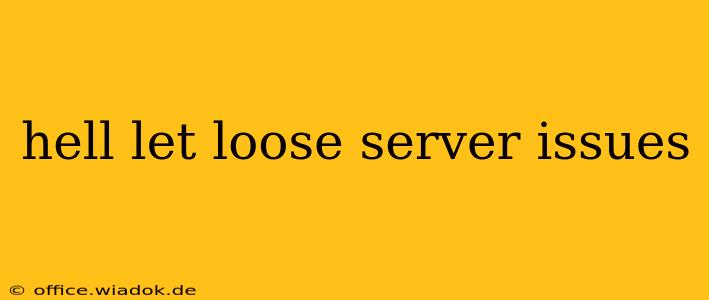Hell Let Loose, with its immersive World War II gameplay, can sometimes be hampered by server issues. Frustrating lag, disconnections, and inability to connect can ruin the experience. This comprehensive guide will help you troubleshoot common Hell Let Loose server problems and get back into the fight.
Common Hell Let Loose Server Problems and Their Causes
Several factors contribute to Hell Let Loose server issues. Identifying the source is crucial for finding a solution. Here are some of the most frequent problems players encounter:
1. High Ping and Lag
- Cause: High ping (latency) is often due to distance from the server, network congestion, or issues with your internet connection. Server overload can also contribute to widespread lag across the game.
- Symptoms: Slow response times, delayed actions, rubberbanding (your character teleporting), and general sluggish gameplay.
2. Connection Timeouts and Disconnections
- Cause: These issues stem from network instability on your end, server-side problems (maintenance, outages), or problems with your router or modem. Firewall or antivirus software interference is also a possibility.
- Symptoms: Inability to connect to a server, frequent disconnections during gameplay, error messages indicating connection problems.
3. Unable to Join Server
- Cause: The server might be full, experiencing technical difficulties, or undergoing maintenance. Your game client might also be outdated or have corrupted files.
- Symptoms: Error messages preventing you from joining a specific server or any server at all.
Troubleshooting Hell Let Loose Server Issues: Step-by-Step Guide
Here's a systematic approach to resolving common Hell Let Loose server connection problems:
1. Check Your Internet Connection
- Speed Test: Run a speed test (many free online tools are available) to check your upload and download speeds. Hell Let Loose requires a stable connection with sufficient bandwidth.
- Restart Your Router and Modem: A simple power cycle can often resolve temporary network glitches. Unplug your router and modem, wait 30 seconds, and plug them back in.
- Check for Network Interruptions: Look for any outages in your area reported by your internet service provider.
2. Check Hell Let Loose Server Status
- Official Channels: Before troubleshooting further, check the official Hell Let Loose website, social media pages (like Twitter or Facebook), or their Discord server for announcements regarding server maintenance or outages. This will save you time if the issue is on their end.
3. Verify Game Files and Update the Game
- Game Integrity: Use the game client's built-in functionality (Steam, Epic Games Store) to verify the integrity of your game files. This will check for and repair any corrupted files.
- Update the Game: Ensure you have the latest game update installed. Outdated clients can sometimes have compatibility issues with servers.
4. Adjust In-Game Settings
- Lower Graphics Settings: Reducing graphical settings can free up bandwidth and improve performance, reducing lag.
- Check Network Settings: Hell Let Loose's in-game settings might have options to prioritize network traffic.
5. Configure Router and Firewall Settings
- Port Forwarding: While not always necessary, forwarding specific ports used by Hell Let Loose can sometimes improve connection stability. Consult the game's official support documentation for the necessary port numbers.
- Firewall Exceptions: Ensure your firewall isn't blocking Hell Let Loose's connection. Add the game's executable file as an exception in your firewall settings.
6. Contact Support
- If the problem persists after trying the above steps, contact Hell Let Loose's official support channels. They can provide more specific assistance or investigate server-side issues.
Preventing Future Server Issues
- Regular Maintenance: Keep your computer and network hardware up-to-date.
- Stable Internet: Invest in a reliable internet connection with sufficient bandwidth for online gaming.
- Monitor Server Status: Regularly check for server status updates from official sources before playing.
By following these troubleshooting steps, you can significantly improve your Hell Let Loose gaming experience and minimize disruptions caused by server issues. Remember to always check the official channels for announcements about server maintenance or outages before troubleshooting on your own.