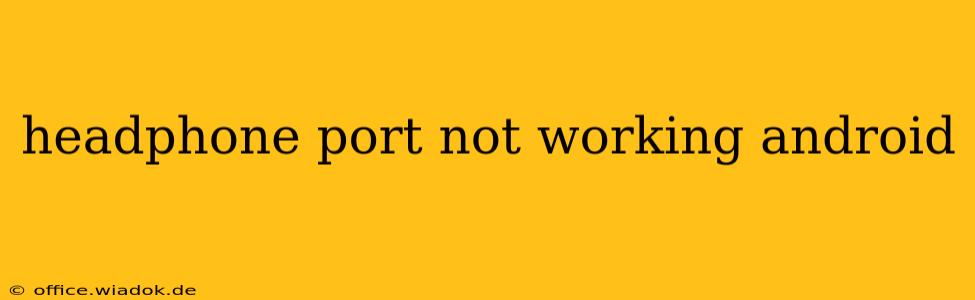Is your Android phone suddenly refusing to recognize your headphones? A malfunctioning headphone jack can be incredibly frustrating, but before you panic and assume a costly repair is needed, let's troubleshoot the problem. This guide covers common causes and provides practical solutions to get your audio flowing again.
Common Causes of a Non-Working Headphone Jack
Several factors can contribute to a malfunctioning headphone port on your Android device. Let's explore the most frequent culprits:
1. Hardware Issues:
- Physical Damage: A bent or damaged headphone jack is a primary suspect. This often results from inserting or removing headphones forcefully or exposing the phone to impacts.
- Debris Buildup: Dust, lint, and other debris can accumulate within the headphone port, obstructing the connection and preventing proper contact.
- Internal Component Failure: In some cases, the headphone jack itself might have failed due to wear and tear or manufacturing defects. This is less common but a possibility.
2. Software Problems:
- Software Glitches: Occasionally, a software bug can interfere with the audio output, leading to headphone detection issues.
- Incorrect Audio Settings: Check your Android settings to ensure the correct audio output device is selected.
3. Headphone Problems:
- Faulty Headphones: Your headphones might be the problem, not your phone. Test with a different pair to rule this out.
- Damaged Cable: A frayed or damaged headphone cable can also cause connectivity issues.
Troubleshooting Steps:
Let's work through a series of troubleshooting steps to identify and resolve the issue:
1. Basic Checks:
- Restart Your Phone: A simple restart can often resolve minor software glitches.
- Check Your Headphones: Test your headphones with another device (computer, tablet) to ensure they're functioning correctly. Try a different pair of headphones on your Android phone.
- Clean the Headphone Jack: Use a compressed air canister to gently blow out any dust or debris from the headphone port. Avoid using sharp objects to clean the jack as you could cause further damage.
- Inspect the Headphone Jack: Carefully examine the headphone jack for any visible damage, bends, or obstructions.
2. Software Troubleshooting:
- Check Audio Settings: Go to your Android's settings, locate "Sound and vibration" or a similar option, and verify that the audio output is set to "Headphones" when headphones are plugged in.
- Update Your Software: Make sure your Android operating system is up-to-date. Software updates often include bug fixes that might resolve the issue.
- Check for Software Conflicts: Recent app installations might be interfering. Consider uninstalling recently added apps, one by one, to see if this resolves the problem. Restart your phone after each uninstall.
3. Advanced Troubleshooting (if the problem persists):
- Safe Mode: Booting your phone into safe mode disables third-party apps. If the headphone jack works in safe mode, a recently installed app is likely the culprit.
- Factory Reset (Last Resort): This should only be considered if all other steps fail. Remember to back up your data before performing a factory reset.
When to Seek Professional Help:
If none of the above steps resolve the issue, it's likely a hardware problem requiring professional repair. Contact your phone's manufacturer or a reputable repair shop for assistance.
Preventing Future Headphone Jack Issues:
- Handle Headphones with Care: Avoid forcefully inserting or removing headphones.
- Keep the Port Clean: Regularly check the headphone jack for debris.
- Use Protective Cases: A phone case can help shield the headphone jack from damage.
By systematically working through these troubleshooting steps, you should be able to identify the cause of your headphone port malfunction and restore audio functionality to your Android phone. Remember to always handle your device with care to prevent future problems.