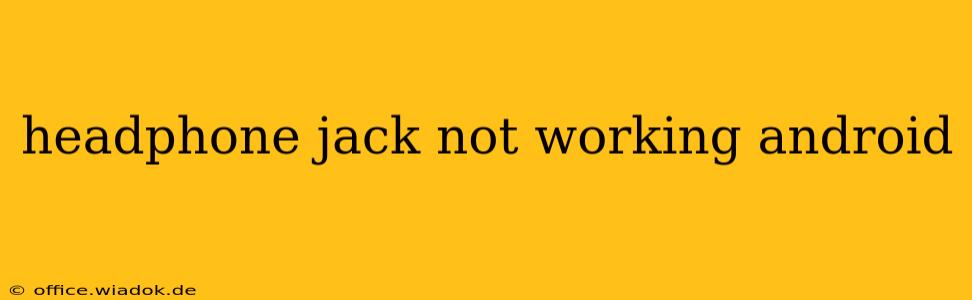Is your Android phone's headphone jack refusing to cooperate? The inability to listen to music, podcasts, or take calls using headphones is incredibly frustrating. This comprehensive guide will walk you through troubleshooting steps to diagnose and fix this common problem, saving you time and potential repair costs. We'll cover everything from simple solutions to more advanced techniques, ensuring you get back to enjoying your audio.
Common Causes of a Non-Functional Headphone Jack
Before diving into solutions, let's explore the most frequent culprits behind a malfunctioning headphone jack on your Android device:
- Debris in the Jack: Dust, lint, or other small particles can obstruct the connection, preventing proper audio transmission. This is often the simplest fix.
- Software Glitch: A software bug or corrupted system files can sometimes interfere with audio output through the headphone jack.
- Hardware Failure: In more severe cases, the headphone jack itself might be physically damaged or broken, requiring professional repair.
- Faulty Headphones: Believe it or not, the problem might not lie with your phone at all. Try testing with a different pair of headphones to rule this out.
- Incorrect Phone Settings: Occasionally, the audio output settings on your Android device might be misconfigured, diverting sound to a different source like a Bluetooth speaker.
Troubleshooting Steps: A Step-by-Step Guide
Let's tackle these potential issues one by one:
1. Check for Debris
This is the easiest and most common solution. Carefully inspect the headphone jack for any visible debris. Use a compressed air canister (held at a slight angle to avoid forcing debris further in) to gently blow out any dust or lint. A toothpick or a very fine-tipped brush can also help, but exercise caution to avoid damaging the delicate internal components.
2. Test with Different Headphones
This simple test eliminates the possibility of a faulty headphone set. Try a known-working pair of headphones on your Android phone. If the problem persists, the issue is likely with your phone itself.
3. Restart Your Android Device
A simple restart can often resolve minor software glitches that might be affecting audio output. Power off your phone completely, wait a few seconds, and then power it back on.
4. Check Your Audio Settings
Ensure your phone is set to output audio through the headphone jack and not another device like Bluetooth speakers or a car stereo. Navigate to your Android's sound settings and verify that the headphone jack is selected as the audio output source.
5. Update Your Android Software
Outdated software can contain bugs that affect various functions, including audio output. Check for available system updates and install them if necessary. This often includes important bug fixes and performance improvements.
6. Clean the Headphone Jack (Advanced)
If a simple blow-out didn't work, you might need to use a slightly more thorough cleaning method. Use isopropyl alcohol (70% or higher concentration) on a cotton swab to carefully clean the inside of the headphone jack. Let it dry completely before testing your headphones again. Be extremely cautious; do not insert anything sharp or metallic into the jack.
7. Check for Physical Damage
Inspect the headphone jack for any signs of physical damage, such as bending or broken pins. If you notice any damage, it's likely a hardware issue requiring professional repair.
8. Factory Reset (Last Resort)
As a last resort, consider performing a factory reset. This will erase all data on your phone, so back up your important files before proceeding. This step is recommended only if all other troubleshooting steps have failed. After the reset, check the functionality of your headphone jack.
When to Seek Professional Help
If none of the above steps resolve the issue, it's highly probable that your Android phone's headphone jack requires professional repair. The internal components may be damaged and require specialized tools and expertise to fix. Contact your phone's manufacturer or a qualified repair technician for assistance.
Remember to always back up your data before attempting any major troubleshooting steps. By following these guidelines, you should be able to identify and resolve the problem with your Android phone's malfunctioning headphone jack, allowing you to enjoy your audio again.