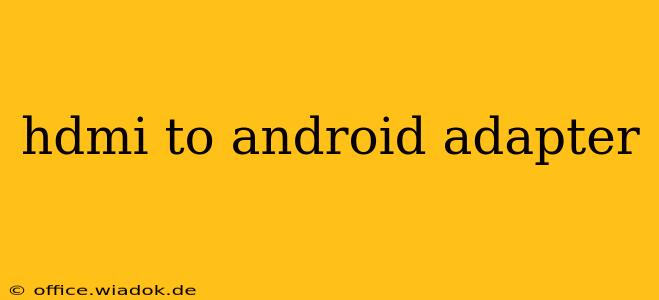Connecting your Android device to an HDMI-enabled display opens up a world of possibilities, from mirroring your screen for presentations to enjoying movies on a larger screen. But navigating the world of HDMI to Android adapters can be confusing. This comprehensive guide will clarify the different types of adapters, their functionalities, and help you choose the right one for your needs.
Understanding the Different Types of HDMI to Android Adapters
There isn't a single "HDMI to Android adapter." The type you need depends on the capabilities of your Android device and your desired output. Here's a breakdown:
1. USB-C to HDMI Adapters:
- Functionality: These are the most common type for modern Android devices equipped with a USB-C port. They directly connect your device's USB-C port to an HDMI cable, allowing for video and audio output. Some models also support data transfer.
- Compatibility: Widely compatible with most Android phones and tablets using USB-C. However, always check your device's specifications to ensure compatibility, as not all USB-C ports support video output.
- Features: Look for adapters that support high resolutions (like 4K) and high refresh rates (like 60Hz) if you need a crisp, smooth image. Some models may also include additional ports, such as USB-A or SD card slots.
2. Micro-USB to HDMI Adapters:
- Functionality: For older Android devices with a Micro-USB port, these adapters serve the same function as USB-C to HDMI adapters, but connect to the older Micro-USB port.
- Compatibility: Primarily used with older Android phones and tablets. Functionality is limited by the device's capabilities. High-resolution output might not be supported.
- Features: Often simpler than USB-C adapters, with fewer features and lower maximum resolution support.
3. Wireless HDMI Adapters:
- Functionality: These adapters use Wi-Fi or other wireless technologies to transmit video and audio signals from your Android device to an HDMI display. They eliminate the need for a physical cable connection.
- Compatibility: Generally compatible with most Android devices, but may require downloading a specific app for optimal functionality.
- Features: Offer greater flexibility in placement but might experience latency issues or require a strong Wi-Fi signal. Also, these often require charging.
Choosing the Right HDMI to Android Adapter: Key Considerations
Several factors influence your choice:
- Android Device's Port Type: Determine whether your Android device has a USB-C or Micro-USB port. This dictates the type of adapter you need.
- Resolution and Refresh Rate: If you need to output high-resolution video (e.g., 4K) at a high refresh rate (e.g., 60Hz), ensure the adapter supports these specifications.
- Budget: Adapters range in price depending on their features and capabilities. Set a budget before starting your search.
- Portability: Consider the size and weight of the adapter if you plan to carry it frequently.
- Additional Features: Some adapters offer additional features such as USB ports or SD card slots. Determine if these are necessary for your use case.
Troubleshooting Common Issues
- No Output: Ensure the adapter is securely connected to both your Android device and the HDMI cable. Check the HDMI cable and the HDMI port on your display.
- Poor Image Quality: Verify that the adapter and display support the desired resolution. Try lowering the resolution settings on your Android device.
- Intermittent Connection: Try a different HDMI cable or adapter. For wireless adapters, ensure a strong Wi-Fi signal.
Conclusion
Selecting the right HDMI to Android adapter significantly enhances your mobile experience. By understanding the different types and factors involved, you can confidently choose the best adapter to meet your specific needs. Remember to always check your Android device's specifications and the adapter's compatibility before purchasing. This guide equips you with the knowledge to make an informed decision and enjoy a seamless connection between your Android device and your HDMI display.