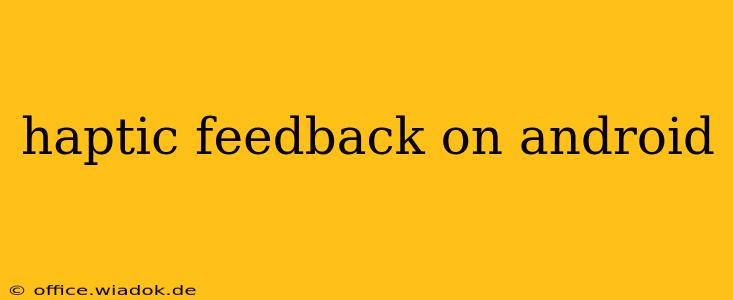Haptic feedback, that subtle buzz or vibration you feel on your Android phone, is far more sophisticated than you might think. It's no longer just a simple notification; it's evolving into a crucial element of user experience, enhancing interactions and adding a layer of realism to the digital world. This article delves into the world of Android haptic feedback, exploring its capabilities, customization options, and its future potential.
Understanding Haptic Feedback Technology on Android
At its core, haptic feedback on Android devices uses tiny motors to create vibrations. However, the technology has progressed significantly beyond simple on/off vibrations. Modern Android devices utilize various techniques to deliver a richer, more nuanced haptic experience:
-
Linear Resonant Actuators (LRAs): These are becoming increasingly common in high-end Android phones. LRAs offer a wider range of intensity and frequency, allowing for more detailed and precise haptic effects. They provide a crisper, more defined feel compared to older technologies.
-
Eccentric Rotating Mass (ERM) Motors: While older technology, ERM motors are still found in many budget-friendly Android devices. They produce a less refined vibration compared to LRAs, often feeling more "rumbly" and less precise.
-
Software Control: The Android operating system plays a vital role in determining how these motors are utilized. Advanced software algorithms translate on-screen actions and system events into specific haptic patterns. This allows developers to create bespoke haptic experiences tailored to their apps.
Customizing Haptic Feedback on Your Android Device
The level of customization available for haptic feedback varies depending on the Android version, device manufacturer, and even the specific app. Here's a general overview of where to look for settings:
-
System Settings: Most Android devices allow you to adjust the overall intensity of haptic feedback. Look for settings related to "Sound & Vibration," "Haptic Feedback," or similar options within your system settings menu. You might find options to adjust the strength of vibrations for notifications, keyboard presses, and other interactions.
-
Individual App Settings: Some apps offer their own haptic feedback settings. Check within the app's settings menu for options to customize vibrations related to specific actions within that app. Gaming apps, in particular, often leverage haptic feedback extensively, and provide granular control over its intensity and type.
-
Third-Party Apps: While less common, some third-party apps offer enhanced haptic feedback control or even the ability to create custom vibration patterns.
The Future of Haptic Feedback on Android
The future of haptic feedback is bright. We can expect to see:
-
Improved Precision and Realism: Further advancements in actuator technology will allow for even more nuanced and realistic haptic effects, blurring the line between the digital and physical world. Imagine feeling the texture of virtual objects or the subtle resistance of a digital button.
-
Wider Adoption in Apps: As developers recognize the potential of haptic feedback to enhance user engagement, we can expect its integration into a broader range of applications beyond just gaming and messaging.
-
Integration with Other Sensory Feedback: Haptic feedback could be combined with other sensory inputs, such as audio and visual cues, to create even more immersive and engaging experiences.
Conclusion: More Than Just Vibrations
Haptic feedback is rapidly evolving from a simple notification system to a sophisticated tool for enhancing user experience on Android devices. Its ability to add another layer of realism and engagement makes it a crucial aspect of modern mobile interaction. By understanding its capabilities and customization options, you can fully leverage this technology and personalize your Android experience to your liking.