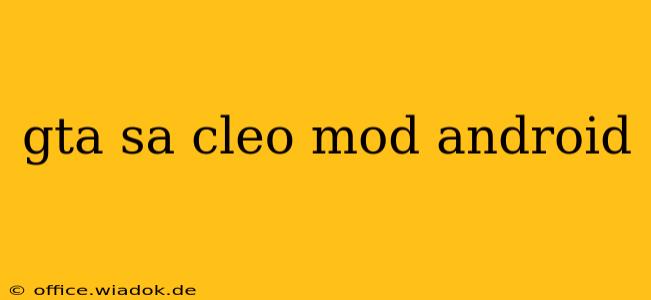Grand Theft Auto: San Andreas remains a beloved classic, and its enduring popularity is fueled in part by the vast modding community. Cleo mods, in particular, offer a powerful way to enhance the game experience on Android. This guide explores the world of Cleo mods for GTA San Andreas on Android, covering installation, popular mods, and potential issues.
What are Cleo Mods?
Cleo mods are scripts written in the Cleo scripting language, allowing players to significantly alter various aspects of GTA San Andreas. These modifications can range from minor tweaks to gameplay mechanics to complete overhauls of the game's story, vehicles, and environments. On Android, these modifications add layers of customization that were previously unavailable on mobile platforms.
Installing Cleo Mods on Android
Installing Cleo mods on Android requires a few key components:
- A compatible version of GTA San Andreas: Ensure you're using a version of the game known to support Cleo mods. Older versions or modified APKs may have compatibility issues.
- The Cleo library: This is essential software that allows the game to interpret and run the Cleo scripts. You'll need to download and install this separately; many modding communities provide links. Remember to only download from reputable sources to avoid malware.
- The mod files themselves: These are the actual scripts that modify the game. Download these from trusted sources and follow any specific installation instructions provided by the mod creator.
Step-by-Step Installation (General):
- Download the necessary files: Download the Cleo library and the desired mod(s).
- Install the Cleo library: This usually involves copying the library files to the correct folder within your GTA San Andreas game directory.
- Install the mod files: This typically involves placing the mod's files (often
.csfiles) in a specific folder within the game directory, as instructed by the mod's author. - Launch the game: Start GTA San Andreas and see if the mod is working.
Important Note: The exact process may vary slightly depending on the specific mod and the version of GTA San Andreas you are using. Always refer to the mod's individual instructions.
Popular Cleo Mods for GTA San Andreas Android
The range of Cleo mods available is extensive. Here are a few examples of popular categories:
Gameplay Enhancing Mods:
- Improved vehicle handling: Mods that tweak driving physics for a more realistic or arcade-style experience.
- New weapons and abilities: Mods adding new weapons, superpowers, or special abilities to the game.
- Mini-game additions: Mods introducing new mini-games or challenges to keep gameplay fresh.
Visual Enhancement Mods:
- HD textures and models: Mods that replace the game's default textures and models with higher-resolution assets.
- Weather and lighting effects: Mods altering the game's weather systems and lighting for enhanced visual appeal.
Story and Mission Mods:
- New missions and storylines: Mods adding completely new missions or altering existing storylines.
- Character modifications: Mods changing the appearance or abilities of characters in the game.
Potential Issues and Troubleshooting
- Compatibility problems: Not all mods are compatible with every version of GTA San Andreas or Android device.
- Game crashes: Poorly coded mods or conflicts between mods can lead to crashes.
- Installation errors: Incorrect placement of files can prevent mods from working.
If you encounter problems, check the mod's description for troubleshooting tips. Searching online forums dedicated to GTA San Andreas modding can also be helpful for finding solutions to specific issues.
Conclusion
Cleo mods significantly expand the replayability and customization options of GTA San Andreas on Android. By following the installation instructions carefully and choosing reputable sources for mods, you can unlock a wealth of new content and experiences, transforming your mobile gaming adventure. Remember always to back up your game files before installing any mods, to prevent data loss in case of issues.