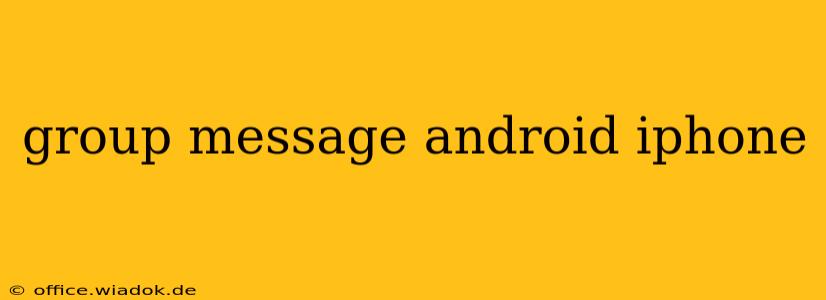Group messaging is a cornerstone of modern communication, allowing for efficient and convenient interaction with multiple contacts simultaneously. Whether you're coordinating a team project, planning a social gathering, or simply keeping in touch with family and friends, the ability to send and receive messages in a group chat is essential. However, the experience can differ depending on whether you're using an Android or iPhone device, and even more so when mixing both platforms. This guide will navigate the intricacies of group messaging between Android and iPhone users, ensuring smooth communication regardless of operating system.
Understanding the Challenges of Cross-Platform Group Messaging
While both Android and iOS offer robust messaging applications, achieving seamless group communication across platforms can be tricky. The main challenge stems from the different messaging protocols used by the two systems. Android predominantly relies on RCS (Rich Communication Services), while iOS primarily uses iMessage. This difference can lead to inconsistencies in message delivery, features, and the overall user experience.
iMessage Limitations:
- Non-iOS users see SMS/MMS: When an iMessage group includes an Android user, messages sent within the group are often downgraded to standard SMS/MMS messages for those on Android. This limits features like read receipts, typing indicators, and high-quality image and video sharing.
- Group features limitations: While iMessage offers rich features within iOS groups, many of these are absent or less effective when Android users are included.
RCS Capabilities & Limitations:
- Better cross-platform compatibility than SMS/MMS: RCS offers improvements over traditional SMS/MMS, providing richer features even when communicating with non-RCS users. However, it’s not universally adopted.
- Dependence on carrier support: RCS availability is dependent on your carrier's implementation, which can vary significantly between regions and providers.
Optimizing Group Messaging Between Android and iPhone
Despite the inherent challenges, there are ways to improve the group messaging experience between Android and iPhone users:
1. Utilizing Cross-Platform Messaging Apps:
The most reliable solution is to use a third-party messaging app designed for cross-platform compatibility, such as:
- WhatsApp: Widely popular and offers end-to-end encryption, high-quality media sharing, and a range of features regardless of the operating system.
- Telegram: Another strong contender known for its speed, security features, and large file sharing capabilities.
- Signal: A privacy-focused option prioritizing secure communication, ideal for users who value data security.
These apps circumvent the limitations of native messaging systems by using their own protocols and infrastructure, ensuring consistent performance and features across Android and iOS.
2. Managing Expectations:
If sticking to native messaging is essential, it's crucial to manage expectations. Android users should be aware that some features might not be available in groups containing iPhone users, and vice-versa. This includes potential delays in message delivery, the absence of read receipts, and the downgrading of media quality.
3. Choosing the Right Platform for Group Chats:
If you frequently need to communicate with a mixed group of Android and iPhone users, leveraging a dedicated cross-platform messaging app is highly recommended for a seamless experience. However, for smaller groups primarily composed of iOS users, sticking with iMessage might be acceptable.
Conclusion: A Seamless Group Messaging Experience is Achievable
Group messaging between Android and iPhone users doesn't have to be a frustrating experience. By understanding the limitations of native messaging systems and leveraging the power of cross-platform messaging apps, you can ensure smooth, efficient, and feature-rich communication with all your contacts, regardless of their device. Choosing the right communication method will depend on your priorities—seamless features versus sticking with native messaging options. Consider the size and composition of your groups to make an informed decision.