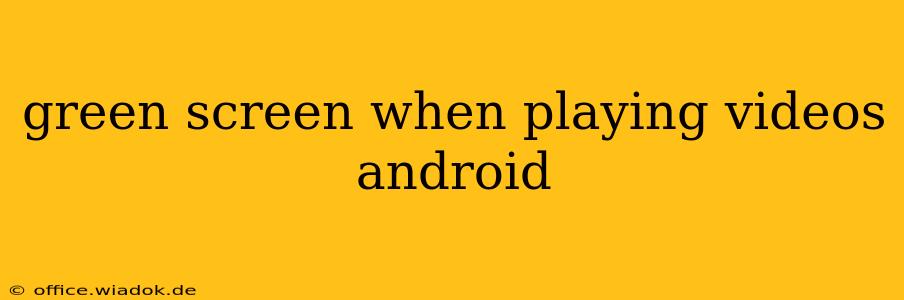Playing videos on your Android device shouldn't be a frustrating experience. A persistent green screen during video playback indicates a problem, but thankfully, it's often solvable. This guide dives deep into the common causes of green screens on Android when playing videos, offering practical troubleshooting steps to get you back to enjoying your content.
Common Culprits Behind the Green Screen
Several factors can contribute to a green screen appearing when you play videos on your Android phone or tablet. Let's explore the most frequent offenders:
1. Hardware Acceleration Issues
- What it is: Hardware acceleration uses your device's GPU (Graphics Processing Unit) to decode and render videos, significantly improving performance. However, glitches in this process can lead to a green screen.
- How to troubleshoot:
- Disable hardware acceleration: Many video players offer this setting. Try temporarily disabling it to see if the problem resolves. If it does, explore updating your device's graphics drivers (if possible) or using a different video player.
- Check for overheating: Overheating can severely impact hardware performance. Let your device cool down before attempting to play videos again.
2. Codec Incompatibility
- What it is: Codecs are software components that decode video files. If your device lacks the necessary codec to handle a specific video format, you'll encounter playback issues, including a green screen.
- How to troubleshoot:
- Use a different video player: Different players support different codecs. Try VLC, MX Player, or other popular alternatives. Many offer broader codec support than the default player.
- Convert the video file: If a specific video consistently causes a green screen, convert it to a more compatible format (like MP4) using a video converter app or online tool.
3. Corrupted Video Files
- What it is: Damaged or corrupted video files can result in various playback errors, including a green screen.
- How to troubleshoot:
- Try a different video file: Playing a different video will help determine if the problem lies with the file itself or the device.
- Re-download the file: If the video was downloaded, try downloading it again from a reliable source.
4. Software Glitches and Bugs
- What it is: Sometimes, bugs within the video player app or the Android operating system can trigger unexpected behavior, like a green screen.
- How to troubleshoot:
- Update your video player: Ensure you're using the latest version of your video player app.
- Update your Android OS: Check for and install any available system updates. These often include bug fixes and performance improvements.
- Clear the cache and data of the video player: This can resolve software glitches by removing temporary files that might be causing problems. Go to your device's Settings > Apps > [Video Player App] > Storage > Clear Cache & Clear Data.
- Restart your device: A simple reboot can often resolve temporary software glitches.
5. Insufficient Storage Space
- What it is: Limited storage space can restrict the performance of your device and lead to video playback issues.
- How to troubleshoot:
- Free up storage space: Delete unnecessary files, apps, or photos to create more space.
6. RAM limitations
- What it is: If your Android device has limited RAM, intensive video decoding can lead to performance issues, sometimes manifesting as a green screen.
- How to troubleshoot:
- Close background apps: Close any apps running in the background to free up RAM before playing videos.
Still Seeing Green? Further Steps
If you've tried the above troubleshooting steps and are still experiencing the green screen, consider these options:
- Factory reset your device (last resort): This will erase all data from your device, so back up your important files first. It's a drastic measure, but it can sometimes resolve deep-seated software problems.
- Seek professional help: If the problem persists, it may indicate a hardware issue requiring professional repair.
By systematically working through these solutions, you should be able to identify and resolve the cause of the green screen during video playback on your Android device. Remember to always back up important data before performing major troubleshooting steps.