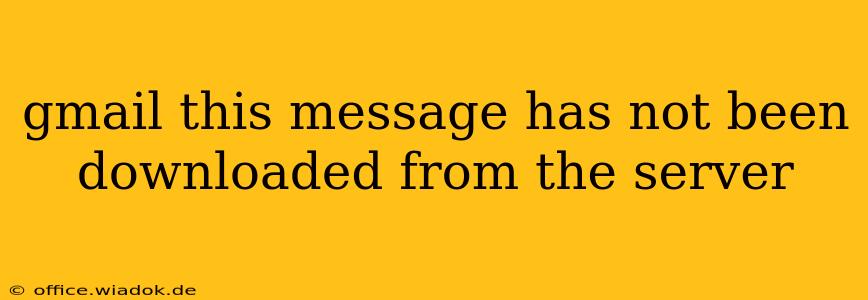Encountering the "This message has not been downloaded from the server" error in Gmail can be frustrating. This comprehensive guide will walk you through the common causes and effective troubleshooting steps to resolve this issue and regain access to your emails.
Understanding the Error
The "This message has not been downloaded from the server" message in Gmail typically indicates a problem with syncing your email between your Gmail server and your email client (e.g., the Gmail app on your phone, a desktop email program like Outlook or Thunderbird). This means the email exists on the Gmail server, but hasn't been successfully transferred to your device for viewing.
Common Causes and Solutions
Several factors can contribute to this error. Let's explore the most frequent causes and their corresponding solutions:
1. Network Connectivity Issues
- Problem: A weak or unstable internet connection prevents your device from downloading emails from the Gmail server.
- Solution:
- Check your internet connection: Ensure you have a stable Wi-Fi or cellular data connection. Try restarting your modem and router.
- Test your connection speed: Use an online speed test to determine if your internet is performing adequately.
- Check for network outages: Contact your internet service provider to see if there are any reported outages in your area.
2. Gmail Server Issues
- Problem: Temporary problems with Gmail's servers can disrupt email download functionality.
- Solution:
- Check Gmail's server status: Look for official Gmail status updates online to see if there are any known outages or issues. A simple Google search for "Gmail server status" will usually provide up-to-date information.
- Wait and try again later: If Gmail's servers are experiencing problems, the best course of action is usually to wait for the issue to be resolved.
3. Email Client or App Problems
- Problem: Bugs or glitches in your email client (Gmail app, Outlook, Thunderbird, etc.) can prevent proper email synchronization.
- Solution:
- Restart your device: A simple restart can often resolve temporary software glitches.
- Update your email client: Ensure your email client is up-to-date with the latest version. Outdated software can contain bugs that cause synchronization problems.
- Reinstall your email client: If updating doesn't work, consider reinstalling the application. This will ensure a clean installation without any corrupted files.
- Check email client settings: Verify that your email account settings are correctly configured in your email client. This includes the incoming and outgoing server settings, username, and password. Incorrect settings can prevent email downloads.
4. Account-Specific Issues
- Problem: Problems with your specific Gmail account, such as account limitations or restrictions, could be at play.
- Solution:
- Check for account limitations: Review your Gmail account settings for any limitations or restrictions that might be preventing email downloads.
- Contact Gmail support: If you suspect an issue with your account, contacting Gmail support directly is the best approach to get personalized assistance.
5. IMAP/POP Settings
- Problem: Incorrect IMAP or POP settings can hinder email downloads.
- Solution: Double-check that your email client is configured correctly to use either IMAP or POP3, depending on your preference. IMAP generally allows access to emails from multiple devices, while POP3 downloads emails to a single device. Incorrect configuration can lead to synchronization problems.
Prevention Tips
- Maintain a stable internet connection: A reliable internet connection is crucial for seamless email access.
- Keep your email client updated: Regularly update your email client to benefit from bug fixes and performance improvements.
- Regularly check Gmail's server status: Staying informed about Gmail's server status can help you anticipate potential problems.
By systematically working through these troubleshooting steps, you should be able to resolve the "This message has not been downloaded from the server" error and access your Gmail messages without further issues. Remember to always prioritize secure practices and be cautious when providing account information online.