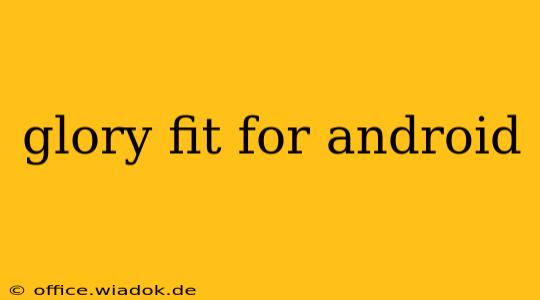Glory Fit, the companion app for many popular smartwatches and fitness trackers, offers a robust platform for monitoring your health and fitness journey. This guide dives deep into the Glory Fit app for Android, exploring its key features, benefits, and how to get the most out of this powerful tool.
Understanding Glory Fit's Core Functionality
Glory Fit acts as a central hub for all your wearable data. It seamlessly syncs with compatible devices, providing a detailed overview of your daily activity, sleep patterns, heart rate, and more. The app goes beyond simple data display; it offers insightful analysis and personalized recommendations to help you achieve your health goals.
Key Features of Glory Fit for Android:
- Activity Tracking: Accurately tracks steps, distance, calories burned, and active minutes throughout the day. Detailed graphs and summaries provide a clear picture of your progress.
- Sleep Monitoring: Monitors your sleep stages (light, deep, REM) and provides a sleep score, offering valuable insights into your sleep quality. This data can help identify potential sleep disorders and improve sleep hygiene.
- Heart Rate Monitoring: Continuously or intermittently tracks your heart rate, providing real-time data and historical trends. This is crucial for understanding your cardiovascular health and optimizing your workouts.
- Blood Oxygen Monitoring (SpO2): Many compatible devices offer SpO2 tracking, which is seamlessly integrated into the Glory Fit app, providing valuable data for monitoring respiratory health. Note: The availability of SpO2 tracking depends on the specific device.
- Workout Tracking: Supports various workout modes, allowing you to track specific activities like running, cycling, walking, and more. Detailed metrics are recorded and analyzed for performance improvement.
- Notification Management: Receive notifications from your phone directly on your smartwatch, keeping you connected without constantly checking your device.
- Remote Camera Control: Use your smartwatch to remotely control your phone's camera, simplifying the process of taking selfies or group photos. Note: Availability may depend on the device and app version.
- Music Control: Control your phone's music playback directly from your wrist, offering convenient access to your playlists during workouts or other activities. Note: Availability may depend on the device and app version.
- Find My Device: Locate your paired smartwatch quickly and easily using the app's built-in “Find My Device” feature.
Getting Started with Glory Fit
Downloading and setting up Glory Fit is straightforward. Simply search for "Glory Fit" on the Google Play Store, download the app, and follow the on-screen instructions to pair it with your compatible smartwatch or fitness tracker. The app will guide you through the initial setup and personalization process.
Troubleshooting Common Issues
While generally reliable, you may encounter occasional issues. Here are some common problems and their solutions:
- Connection Problems: Ensure Bluetooth is enabled on both your phone and your smartwatch. Try restarting both devices. If the problem persists, check for software updates for both the app and your wearable.
- Data Inaccuracy: Ensure your device is properly fitted and that you've correctly entered your personal information (height, weight, age) within the app.
- App Crashes: Try clearing the app's cache and data, or reinstalling the application. Check for available app updates.
Maximizing Your Glory Fit Experience
To get the most out of Glory Fit, consider these tips:
- Regularly Update the App: Stay current with the latest features and bug fixes.
- Customize Your Dashboard: Personalize your dashboard to display the metrics most relevant to your fitness goals.
- Explore Advanced Settings: Familiarize yourself with the app's advanced settings for greater control over data collection and notifications.
Glory Fit provides a user-friendly interface and a comprehensive suite of features designed to empower your health and fitness journey. By understanding its capabilities and troubleshooting potential issues, you can leverage this app to achieve your wellness goals.