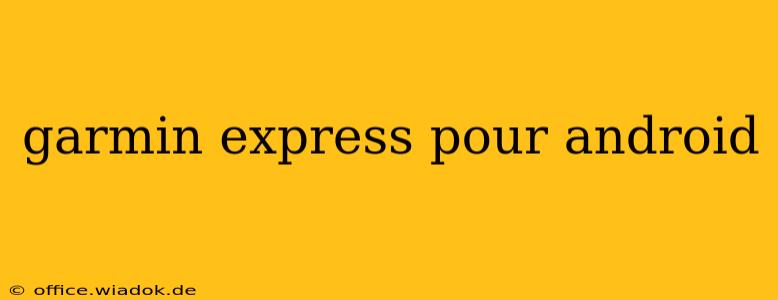Garmin Express is a crucial piece of software for anyone owning a Garmin device. While primarily associated with Windows and macOS, many users wonder about its availability and functionality on Android. This guide will clarify the situation and offer alternative solutions for managing your Garmin devices on Android.
Understanding Garmin Express's Limitations on Android
Unfortunately, there isn't a dedicated Garmin Express app for Android. Garmin has focused its mobile app development on the Garmin Connect app, which offers many features overlapping with those found in Garmin Express. This strategic decision likely stems from the different needs of desktop and mobile users. Desktop users often require more extensive data management capabilities, while mobile users prioritize quick syncing and activity tracking.
What Garmin Connect App Offers Android Users
The Garmin Connect app is your primary tool for interacting with your Garmin device on Android. Here's what it can do:
- Data Synchronization: Seamlessly syncs your fitness data, activities, and other information from your Garmin device to your Android phone. This is arguably the most important function previously handled by Garmin Express.
- Activity Tracking: View detailed summaries of your activities, including maps, elevation profiles, and performance metrics.
- Device Management: While not as comprehensive as Garmin Express, you can manage some device settings and software updates directly through the app.
- Challenges and Social Features: Connect with friends, participate in challenges, and share your fitness progress.
- Notifications: Receive notifications directly on your Garmin device.
Key Differences Between Garmin Express and Garmin Connect Mobile
The core difference lies in the scope of functionalities. Garmin Express is a powerful desktop application designed for comprehensive device management, including software updates, map installations, and detailed data backup and restoration. Garmin Connect, on the other hand, is a streamlined mobile app prioritizing quick syncing and activity tracking. While it offers some device management, it lacks the extensive capabilities of Garmin Express.
Garmin Express (Desktop):
- Full Device Management: Software updates, map installations, data backups, and more.
- Data Analysis: More detailed data analysis tools.
- Extensive Backup/Restore: Comprehensive backup and restoration capabilities.
Garmin Connect Mobile (Android/iOS):
- Simplified Syncing: Quick and easy data synchronization.
- Activity Tracking Focus: Prioritizes activity tracking and sharing.
- Limited Device Management: Basic device settings and some update functionality.
Alternatives and Workarounds for Android Users
While a direct Android equivalent to Garmin Express doesn't exist, several strategies can help manage your Garmin device effectively:
- Use a Computer: The most reliable way to access the full functionality of Garmin Express is to connect your Garmin device to a computer running Windows or macOS.
- Prioritize Cloud Syncing: Ensure your Garmin Connect mobile app is set up to sync regularly with the Garmin Connect cloud service. This way, your data will be saved regardless of device connection.
- Check for Firmware Updates Through Connect: The Garmin Connect app does offer firmware updates for compatible devices. Keep your app updated to ensure you receive notifications when updates are available.
Conclusion: Embrace Garmin Connect for Android
While the lack of a dedicated Garmin Express app for Android might seem limiting at first, the robust functionality of the Garmin Connect app effectively addresses the needs of most Android users. By understanding the differences between the two platforms and leveraging the features of Garmin Connect, you can efficiently manage your Garmin device and enjoy seamless data synchronization and activity tracking. Remember to regularly check for updates for both your Garmin device and the Garmin Connect mobile app to ensure optimal performance.