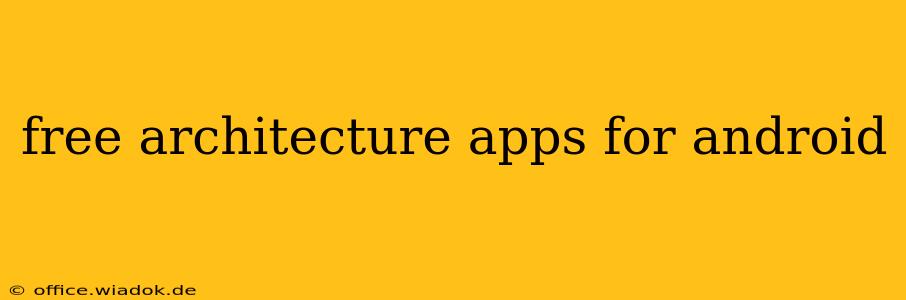The world of architecture is increasingly mobile. Gone are the days of relying solely on bulky drafting boards and desktop software. Today, Android users have access to a wealth of free apps that bring powerful design tools and resources right to their fingertips. Whether you're a seasoned architect, a budding student, or simply an architecture enthusiast, these free apps can significantly enhance your workflow and creative process.
Top Picks for Architectural Design & Visualization on Android
This list focuses on apps offering a blend of usability, features, and community support, all while remaining completely free (with potential in-app purchases for advanced features, clearly stated).
1. Planner 5D: Home & Interior Design
Planner 5D stands out for its intuitive interface and comprehensive features. It allows you to create 2D and 3D models of houses, apartments, and other structures with impressive ease. The app provides a vast library of furniture, fixtures, and materials, allowing you to furnish your virtual spaces with a high degree of realism. While a free version exists, offering many core functionalities, a paid subscription unlocks additional features and content.
Key features:
- 2D and 3D modeling: Plan and visualize your designs from various perspectives.
- Extensive catalog: Access a wide selection of furniture and materials.
- Easy-to-use interface: Suitable for both beginners and experienced users.
- Community features: Share your designs and get inspiration from other users.
2. SketchUp Viewer
While not a design tool in itself, SketchUp Viewer is an invaluable asset for architects. This app lets you open and view SketchUp models, enabling you to review designs on the go and collaborate efficiently with colleagues. This is particularly useful for reviewing designs created on a desktop version of SketchUp.
Key features:
- Model viewing: Open and navigate through detailed 3D models.
- Collaboration: Easily share and review designs with others.
- Compatibility: Works with models created in the desktop version of SketchUp.
- Offline access: View models even without an internet connection (depending on how the file was accessed).
3. AutoCAD mobile
While not entirely free (some features require a subscription), AutoCAD mobile offers a surprisingly robust free tier for basic architectural tasks. This is a portable version of the industry-standard software. Explore the free functionalities to see if it meets your needs before considering a subscription.
Key Features (Free tier):
- 2D drafting tools: Create and edit drawings using standard CAD tools.
- Basic annotation and markup: Add text, dimensions, and other annotations to your drawings.
- File compatibility: Work with DWG and DXF files.
- Limited Cloud storage: Allows syncing of a limited number of files.
4. MagicPlan
MagicPlan is a standout for its unique approach to creating floor plans. By using your device's camera, it can quickly generate 2D floor plans from photos of a room, significantly speeding up the initial design phase. This is extremely useful for quick site surveys and initial design concepts.
Key features:
- Automatic floor plan generation: Create floor plans directly from photos.
- Easy measurement tools: Add dimensions and annotations accurately.
- Export options: Share your floor plans in various formats (with limitations on the free version).
Beyond the Apps: Essential Considerations
While these apps offer substantial capabilities, remember that they are often best suited for specific stages of the architectural design process. For instance, they're great for initial concepts, client presentations, and quick revisions. However, complex structural analysis or intricate detailing would still likely require desktop software.
Also, always check the app store's reviews and ratings before installing any new app. This will help identify any potential bugs, performance issues, or compatibility problems.
This exploration of free Android architecture apps provides a solid foundation for those seeking mobile design solutions. Remember to explore the features of each app to see which best suits your specific needs and workflow. Happy designing!