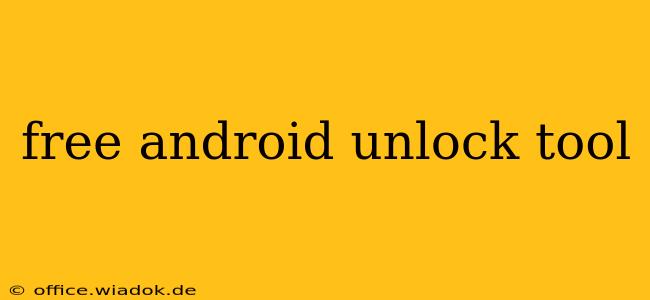Unlocking your Android device can seem daunting, but understanding the options available and the potential risks is crucial. This guide explores the world of free Android unlock tools, highlighting their capabilities, limitations, and the importance of choosing a safe and reputable method. We'll cover various scenarios, from unlocking a forgotten PIN to bypassing a carrier lock, and emphasize the importance of proceeding with caution.
Understanding Android Device Locks
Before diving into unlock tools, it's essential to understand the different types of locks you might encounter on your Android device:
-
PIN/Pattern/Password: These are the most common lock types, protecting your device from unauthorized access. Forgetting your PIN, pattern, or password is a frequent issue requiring an unlock solution.
-
Google Account Lock (Factory Reset Protection or FRP): This security measure is activated after a factory reset, requiring you to enter the Google account credentials associated with the device before it can be used. Bypassing FRP requires careful consideration and often involves advanced techniques.
-
Carrier Lock: Some carriers lock devices to their network, preventing use with SIM cards from other providers. Unlocking a carrier-locked phone typically involves contacting your carrier or using specialized tools.
Free Android Unlock Tools: Proceed with Caution!
The term "free Android unlock tool" can be misleading. While many tools claim to offer free unlocking services, they often come with caveats:
-
Limited Functionality: Free versions often have limited features or require payment to unlock fully.
-
Malware Risk: Downloading tools from untrusted sources can expose your device to malware and viruses, potentially compromising your data and security.
-
Bricking Your Device: Incorrect usage of unlock tools can lead to a "bricked" device, rendering it unusable. This is a serious risk and should be carefully considered before proceeding.
Safe and Reliable Methods for Unlocking Your Android Device
Instead of relying on potentially risky free tools, consider these safer alternatives:
1. Using Official Methods Provided by Your Manufacturer or Carrier:
This is the safest approach. Contacting your device manufacturer or carrier directly is the most reliable way to unlock your device legitimately. They can provide official instructions and support, minimizing the risk of damage or data loss.
2. Utilizing Google's Find My Device:
If you've forgotten your lock screen credentials, Google's "Find My Device" service can remotely unlock your device, provided it's connected to the internet and location services are enabled. This is a built-in and secure method for many Android users.
3. Seeking Professional Help:
If you're uncomfortable attempting to unlock your device yourself, consider seeking professional help from a reputable phone repair shop or mobile technician. They possess the expertise and tools to safely unlock your device without causing further issues.
Conclusion: Prioritize Safety and Security
While the allure of a "free Android unlock tool" is tempting, prioritizing the safety and security of your device is paramount. Using unofficial tools carries significant risks. Always choose official methods or seek professional assistance to avoid potentially damaging your device or exposing it to malware. Remember to back up your data before attempting any unlocking procedure, regardless of the method you choose. Remember to always research thoroughly before using any software claiming to unlock your phone, and only download from reputable sources.