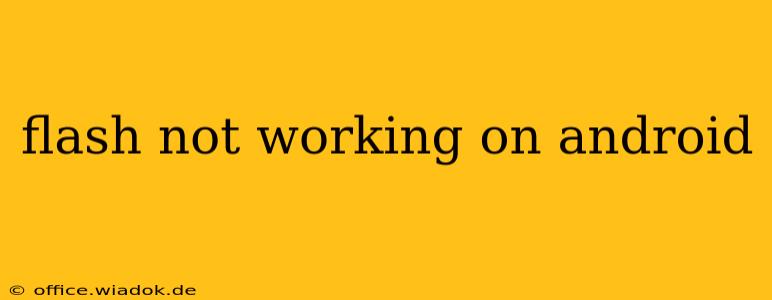Is your Android device refusing to play Flash content? Don't worry, you're not alone. While Adobe officially stopped supporting Flash Player in 2020, many older apps and websites still rely on it. This can lead to frustration when you encounter the dreaded "Flash not working" error. This comprehensive guide will help you troubleshoot the issue and find solutions.
Understanding the Flash Player Problem on Android
Before diving into solutions, let's understand why you're facing this issue. Primarily, it boils down to Adobe's discontinuation of Flash Player. Security vulnerabilities and the rise of HTML5 made Flash obsolete. Consequently, most modern Android browsers and operating systems no longer support Flash. Attempts to install Flash players from unofficial sources are often unreliable and may even pose security risks.
Why Flash Stopped Working on Android: A Deep Dive
The decision to end Flash support wasn't arbitrary. Adobe cited several critical reasons:
- Security Risks: Flash had a long history of security vulnerabilities, making it a prime target for malware and exploits. Ending support was a crucial step in protecting users.
- Performance Issues: Flash was known for its performance drain, often leading to slowdowns and battery depletion on mobile devices.
- HTML5's Rise: HTML5 provided a more efficient, secure, and versatile alternative for creating interactive web content.
Troubleshooting Steps for Flash Playback Issues
Even with the discontinuation, some older apps or websites might still require Flash. While complete functionality is unlikely, here are troubleshooting steps to potentially address the issue:
1. Check Your Browser and Android Version
- Outdated Browser: An outdated browser might lack compatibility even with older Flash versions. Ensure you're using the latest version of your browser (Chrome, Firefox, etc.). Updates often include bug fixes and compatibility improvements.
- Outdated Android OS: Older Android versions might have offered limited or partial Flash support. Updating your Android OS to the latest version is crucial, as it will offer better security and potentially improved compatibility, though not guaranteed Flash support.
2. Consider Alternative Solutions
Since Flash is no longer supported, the best solution is to find alternatives:
- HTML5 Content: Many websites have migrated to HTML5-based content. If possible, try using the newer, updated version of the website or app.
- Alternative Apps: If a specific app requires Flash, search for alternative apps that provide similar functionality without relying on Flash.
3. Avoid Unofficial Flash Player Installs
Downloading and installing Flash Player from unofficial sources is strongly discouraged. These unofficial versions may be outdated, contain malware, or simply not function correctly. They also pose serious security risks to your Android device.
4. Check App Permissions
Some apps requiring Flash may need specific permissions to function correctly. Ensure you've granted the necessary permissions to the app within your Android device's settings.
The Future is HTML5: Embracing Modern Web Standards
The end of Flash support marks a significant shift towards more secure and efficient web technologies. HTML5, along with CSS and JavaScript, provides robust tools for creating engaging and interactive web content without the security and performance drawbacks of Flash. Adopting these modern standards ensures a smoother and safer online experience.
Conclusion: Moving Beyond Flash on Android
While frustrating initially, the end of Flash on Android is ultimately beneficial for security and performance. Instead of attempting to revive Flash, focus on finding updated apps or websites that utilize HTML5 and other modern web technologies. This approach offers a better, safer, and more efficient online experience.