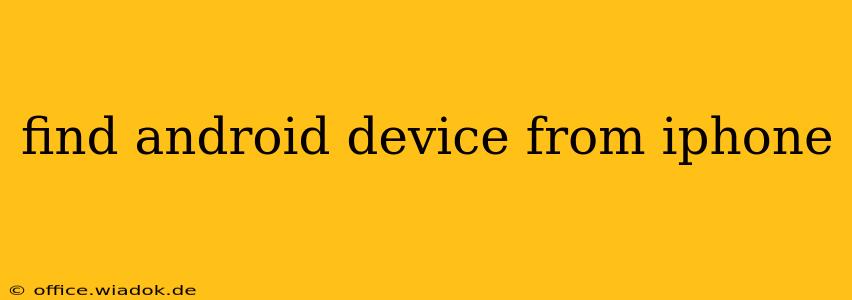Losing your Android phone is a stressful experience, but thankfully, there are several ways to locate it, even if you're using an iPhone. This guide will walk you through the most effective methods, ensuring you can find your missing device quickly and efficiently.
Using Google's Find My Device
The most reliable method for locating a lost Android phone is Google's built-in "Find My Device" service. This service utilizes GPS to pinpoint your phone's location on a map. Here's how to use it from your iPhone:
-
Access Find My Device: On your iPhone, open your web browser (Safari, Chrome, etc.) and navigate to google.com/android/find. You'll need to be signed into the same Google account that's linked to your Android device.
-
Locate Your Device: Once logged in, Google will attempt to locate your Android phone. If the device is online and location services are enabled, you'll see its location on a map.
-
Take Action: Find My Device offers several options:
- Play Sound: This will make your phone ring at full volume, even if it's on silent, helping you locate it nearby.
- Secure Device: This will lock your device with a password, preventing unauthorized access to your personal data.
- Erase Device: This will completely wipe all data from your phone. Use this option only as a last resort, after you've exhausted all other possibilities of recovery.
Important Considerations for Find My Device:
- Location Services: Ensure location services are enabled on your Android device before it's lost. Without this, Find My Device will be unable to locate it.
- Internet Connection: Your Android phone needs an active internet connection (Wi-Fi or mobile data) for Find My Device to work.
- Account Access: You need access to the Google account associated with the Android device.
Utilizing Third-Party Apps (with Cautions)
While Google's Find My Device is the most reliable option, several third-party apps claim to offer similar functionality. However, exercise caution when using these apps. Thoroughly research any app before installing it, paying close attention to user reviews and privacy policies. Many require extensive permissions, potentially compromising your data security. Prioritize Google's official service whenever possible.
If Find My Device Fails: Next Steps
If you're unable to locate your Android phone using Find My Device, consider the following steps:
- Check Common Locations: Start by systematically checking all the usual places – your home, office, car, etc.
- Contact Your Mobile Carrier: Your carrier may have tools to help locate your device.
- File a Police Report: If you suspect your phone was stolen, file a police report. This can be crucial for insurance claims and investigations.
Preventing Future Losses: Proactive Measures
Proactive steps can significantly reduce the chances of losing your Android device in the future:
- Keep Location Services Enabled: Always keep location services turned on for your Android device.
- Regularly Check Battery Life: A low battery can disable location services, rendering Find My Device useless.
- Use a Secure Lock Screen: A strong password or biometric lock (fingerprint or face recognition) protects your data if your phone is lost or stolen.
By following these guidelines, you'll significantly improve your chances of successfully locating your lost Android phone from your iPhone. Remember to prioritize Google's Find My Device service for the most reliable and secure results.