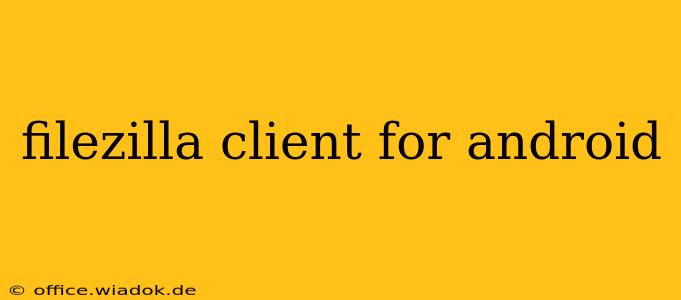Finding a reliable FileZilla client for Android can be tricky. While FileZilla itself doesn't offer a native Android app, several third-party FTP clients provide similar functionality and often surpass the expectations set by the desktop version in terms of mobile usability. This guide will explore the best alternatives, helping you choose the perfect FTP client for your Android device.
Understanding Your FTP Needs on Android
Before diving into specific apps, consider what you'll primarily use an FTP client for on your Android device. Are you a developer needing quick access to server files? A photographer transferring high-resolution images? Or perhaps a casual user managing a small website? Understanding your specific needs will help you choose the best-suited app.
Factors to consider include:
- Frequency of use: Will you use the app daily or just occasionally?
- File sizes: Do you regularly transfer large files (images, videos)?
- Security requirements: Do you need SFTP (SSH File Transfer Protocol) support for secure connections?
- Ease of use: How comfortable are you with FTP clients and technical settings?
Top FileZilla Alternatives for Android
Several excellent FTP clients for Android offer features comparable to FileZilla, each with its own strengths and weaknesses. Here are a few popular and highly-rated options:
1. FX File Explorer:
FX File Explorer isn't exclusively an FTP client, but its robust FTP capabilities make it a strong contender. It boasts an intuitive interface, supports various protocols (FTP, SFTP, FTPS), and offers features like file management, cloud storage integration, and root access. Its strength lies in its comprehensive file management capabilities extending beyond just FTP functionality.
Pros: Versatile, feature-rich, intuitive interface. Cons: Can feel overwhelming for basic FTP users.
2. AndFTP:
AndFTP is a dedicated FTP client specifically designed for Android. It offers a clean and straightforward interface, making it easy to use even for beginners. It supports various protocols and includes features such as bookmarking frequently used servers and resuming interrupted transfers. It's a solid choice for its simplicity and reliability.
Pros: Easy to use, reliable, good for basic FTP needs. Cons: May lack advanced features found in other clients.
3. Solid Explorer:
Similar to FX File Explorer, Solid Explorer is a file manager with excellent FTP capabilities. It offers a dual-pane interface, making file management and transferring efficient. Its clean design and powerful features make it a favorite among many Android users. It also supports various cloud services.
Pros: Dual-pane interface, clean design, efficient file management. Cons: Some features require a paid version.
Choosing the Right App for You
The best FileZilla alternative for your Android device depends on your individual needs and preferences. If you require a simple, easy-to-use FTP client for basic tasks, AndFTP is an excellent choice. For users needing a more comprehensive file manager with robust FTP capabilities, FX File Explorer or Solid Explorer are better options. Remember to consider factors like SFTP support, file size handling, and overall ease of use when making your decision.
Beyond the Apps: Important Security Considerations
Regardless of the FTP client you choose, always prioritize security:
- Use SFTP whenever possible: SFTP encrypts your data during transfer, protecting it from eavesdropping.
- Strong Passwords: Use strong, unique passwords for all your FTP accounts.
- Verify Server Authenticity: Ensure you're connecting to the correct server to avoid malicious attacks.
By following these guidelines and carefully selecting the right app, you can efficiently and securely manage your files using an FTP client on your Android device, effectively mirroring the functionality you expect from a desktop FileZilla experience.