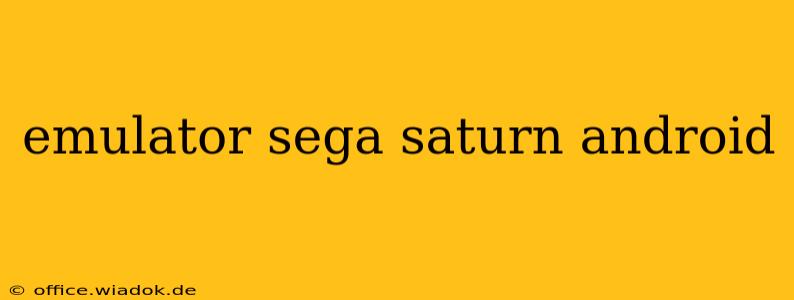The Sega Saturn, a console known for its unique 3D capabilities and impressive library of titles, has found new life thanks to emulation on Android devices. This guide will explore the best emulators, optimal settings, and troubleshooting tips for enjoying your favorite Saturn classics on the go. Whether you're a seasoned emulator user or a curious newcomer, this comprehensive guide will equip you with the knowledge to experience the power of the Saturn in the palm of your hand.
Choosing the Right Sega Saturn Emulator for Android
The Android market offers several Sega Saturn emulators, each with its own strengths and weaknesses. Finding the right one depends on your device's specifications and your personal preferences. Here are some of the most popular options:
-
Yaba Sanshiro: Widely considered the most accurate and feature-rich emulator for Android, Yaba Sanshiro boasts excellent compatibility and performance. It requires a reasonably powerful device to run smoothly, however. Regular updates ensure compatibility with a growing number of games.
-
RetroArch with the YabaSanshiro2 core: RetroArch acts as a frontend for various emulators, including Yaba Sanshiro. This offers the benefit of a unified interface for multiple systems, but performance might be slightly less optimized than using Yaba Sanshiro directly.
-
Other options: While less popular or less stable, other emulators exist. It's crucial to check recent reviews and compatibility lists before investing time in less established options. Remember that emulator development is an ongoing process, so compatibility and performance can fluctuate.
Factors to Consider When Selecting an Emulator:
-
Device Specifications: Powerful processors and ample RAM are crucial for smooth emulation. Lower-end devices may struggle with demanding Saturn games.
-
Compatibility: Not all emulators handle every game equally well. Check online databases and forums for compatibility lists before downloading games.
-
Features: Consider features like save states, fast-forwarding, and controller support.
Setting Up Your Sega Saturn Emulator on Android
Once you've chosen your emulator, the setup process is generally straightforward.
-
Download and Install: Download the emulator from a reputable source. The Google Play Store is generally the safest option.
-
BIOS: Most Sega Saturn emulators require a BIOS file. This is the firmware that allows the emulator to function correctly. Obtaining a BIOS file requires finding a legally obtained copy of the original game. It's crucial to respect copyright laws and only use BIOS files obtained through legal means.
-
ROMs: Obtain your Sega Saturn ROMs only from sources that comply with copyright law and own the game legally. The process of obtaining these files is outside the scope of this guide, and it's essential to act within the bounds of the law.
-
Controller Configuration: Most emulators support Bluetooth controllers. Configure your controller within the emulator's settings for optimal gameplay.
Troubleshooting Common Sega Saturn Emulation Issues
Even with the best emulator and settings, you might encounter some difficulties.
-
Performance Issues: Lag or slowdowns are common with demanding games on less powerful devices. Try lowering the emulator's resolution or graphics settings.
-
Compatibility Problems: Some games might not run correctly on certain emulators. Try a different emulator or consult online forums for solutions.
-
Controller Problems: Ensure your controller is properly paired and configured. Check the emulator's settings for controller support.
Conclusion: Embracing the Power of Retro Gaming on Android
Emulating the Sega Saturn on Android offers a fantastic way to revisit classic titles or experience them for the first time. By carefully selecting an emulator, configuring settings appropriately, and troubleshooting effectively, you can enjoy a smooth and immersive retro gaming experience. Remember always to respect copyright laws and obtain your games legally. Happy gaming!