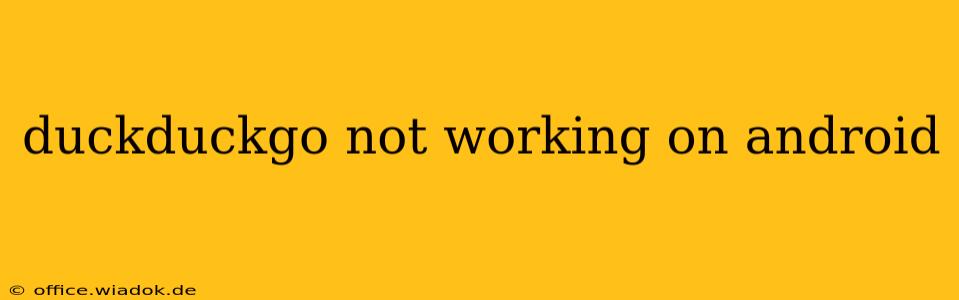Is your favorite privacy-focused search engine, DuckDuckGo, refusing to cooperate on your Android device? Don't worry, you're not alone. Many users experience intermittent issues with the DuckDuckGo app. This comprehensive guide will walk you through troubleshooting steps to get your searches back on track. We'll cover everything from simple fixes to more advanced solutions, ensuring you can quickly return to private and efficient browsing.
Common Reasons Why DuckDuckGo Isn't Working on Android
Before diving into solutions, let's identify the potential culprits behind a malfunctioning DuckDuckGo app:
- Poor Internet Connection: The most common reason for app malfunctions is a weak or unstable internet connection. Ensure you have a strong Wi-Fi signal or sufficient mobile data.
- App Glitches: Like any app, DuckDuckGo can experience temporary glitches or bugs. A simple restart or update might resolve the problem.
- Outdated App Version: An outdated app might lack compatibility with your Android version or have unresolved bugs fixed in later releases.
- Storage Issues: Insufficient storage space on your device can prevent apps from functioning correctly.
- Caching and Data Problems: Accumulated cache and data can sometimes interfere with app performance. Clearing this can often fix issues.
- Conflicts with Other Apps: Rarely, conflicts with other apps or security software can disrupt DuckDuckGo's functionality.
- Android System Issues: Problems with your Android operating system itself can affect app performance.
Troubleshooting Steps: Getting DuckDuckGo Back Online
Let's tackle these issues one by one. Follow these steps in order for the most effective troubleshooting:
1. Check Your Internet Connection
This is the easiest and most frequently overlooked step. Try accessing other websites or apps to see if your internet connection is working correctly. If other apps aren't working either, troubleshoot your internet connection directly—restart your router, check your data plan, or contact your internet service provider.
2. Restart Your Device
A simple restart often resolves temporary glitches affecting apps. Power off your Android device completely, wait a few seconds, and then power it back on. Relaunch the DuckDuckGo app.
3. Update the DuckDuckGo App
Outdated apps can have bugs that newer versions have fixed. Check the Google Play Store for updates. If an update is available, install it immediately.
4. Clear Cache and Data
Accumulated cache and data can clog up your app's performance. Here's how to clear them:
- Go to your Android device's Settings.
- Find Apps or Applications.
- Locate DuckDuckGo in the app list.
- Tap on Storage or Data Usage.
- Tap Clear Cache and then Clear Data. Note that clearing data will delete your browsing history and settings within the app.
5. Check Your Android Device Storage
Ensure you have sufficient free space on your device. Apps require storage space to function properly. If your storage is almost full, delete unnecessary files or apps to free up space.
6. Uninstall and Reinstall DuckDuckGo
If all else fails, uninstalling and reinstalling the app can be a helpful solution. This will remove any corrupted files and install a fresh copy of the app.
7. Check for Conflicts with Other Apps or Security Software
If you're using a VPN or other security software, temporarily disable it to see if it's interfering with DuckDuckGo. Also, consider if any recently installed apps might be causing conflicts.
8. Check for Android System Updates
An outdated Android version can sometimes cause compatibility issues. Check your device settings for available system updates.
9. Contact DuckDuckGo Support
If none of the above steps work, it's time to contact DuckDuckGo support directly. They can assist you with more specific troubleshooting or investigate potential problems on their end.
By systematically following these steps, you should be able to resolve most issues preventing DuckDuckGo from working on your Android device. Remember to check your internet connection first and always update your apps regularly for the best performance.