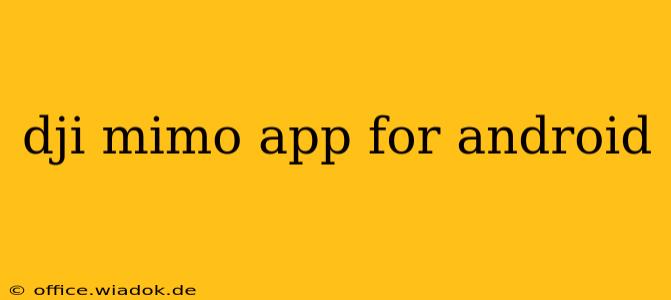The DJI Mimo app has revolutionized mobile filmmaking, offering a powerful suite of tools for Android users to create stunning videos and photos with their DJI Osmo Mobile or Action cameras. This comprehensive guide delves into the app's features, benefits, and how to get the most out of it.
Understanding the DJI Mimo App
DJI Mimo isn't just a simple camera control app; it's a complete mobile filmmaking ecosystem. It seamlessly integrates with various DJI devices, providing advanced features typically found only in professional-grade software. From shooting and editing to sharing, Mimo streamlines the entire workflow, making it accessible to both beginners and experienced creators.
Key Features of the DJI Mimo App for Android:
-
Intuitive Interface: Mimo boasts a clean and user-friendly interface, making it easy to navigate even for those unfamiliar with video editing software. The layout is designed for efficiency, allowing you to quickly access essential features without feeling overwhelmed.
-
Intelligent Shooting Modes: Say goodbye to complicated camera settings. Mimo offers a range of intelligent shooting modes, such as Story Mode, Hyperlapse, and Slow-motion, simplifying the process of capturing professional-looking footage. These modes automatically adjust settings based on the scene, ensuring optimal results with minimal effort.
-
Advanced Editing Tools: Once you've captured your footage, Mimo provides powerful editing tools directly within the app. You can trim clips, add transitions, adjust colors, and even incorporate music and text overlays, all without needing to switch to a separate editing application.
-
Seamless Integration with DJI Devices: The app is designed to work flawlessly with a wide range of DJI devices, including the Osmo Mobile series, Action cameras, and more. This seamless integration ensures a smooth and efficient workflow.
-
Direct Sharing to Social Media: Once your masterpiece is complete, sharing it with the world is effortless. Mimo allows you to directly upload your videos and photos to various social media platforms, such as YouTube, Instagram, and Facebook.
Getting Started with DJI Mimo on Android
Downloading and installing the DJI Mimo app is straightforward. Simply search for "DJI Mimo" on the Google Play Store, download the app, and follow the on-screen instructions. Make sure you have a compatible DJI device connected to your Android device via Bluetooth or Wi-Fi for optimal functionality.
Troubleshooting Common Issues:
-
Connectivity Problems: Ensure your Android device's Bluetooth and Wi-Fi are enabled and that your DJI device is properly charged and turned on. Check for any software updates for both your device and the app.
-
App Crashes: Force-stopping the app and restarting your device can often resolve crashes. If the problem persists, check for app updates or consider reinstalling the app.
-
Video/Photo Quality Issues: Verify that your DJI device is set to the desired resolution and frame rate. Also, make sure you have sufficient storage space on your Android device.
Unlocking the Full Potential of DJI Mimo
While the app is user-friendly, exploring its advanced features will significantly elevate your filmmaking capabilities. Experiment with different shooting modes, learn the nuances of manual controls, and master the editing tools to create truly captivating content.
Tips for Professional-Looking Videos:
-
Master Composition: Utilize the app's grid overlays to improve your framing and composition.
-
Experiment with Lighting: Good lighting is crucial for high-quality videos. Pay attention to your surroundings and use natural light whenever possible.
-
Utilize Audio: High-quality audio is just as important as high-quality video. Consider using an external microphone for better sound recording.
-
Practice Makes Perfect: The more you use the app, the more comfortable and proficient you will become. Don't be afraid to experiment and try new things.
The DJI Mimo app transforms your Android device into a powerful mobile filmmaking studio. By understanding its features and mastering its tools, you can create stunning videos and photos that will captivate your audience. Remember to check for updates regularly to benefit from new features and performance improvements.