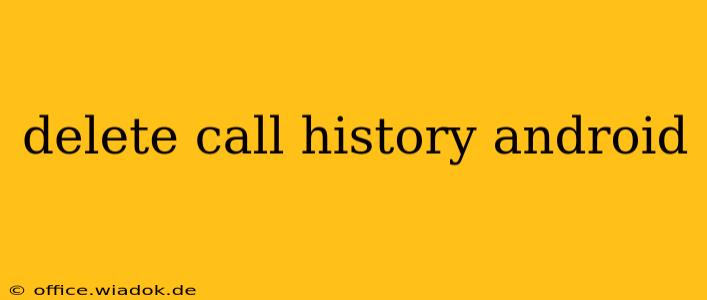Deleting your Android call history is a straightforward process, but the exact steps might vary slightly depending on your phone's manufacturer and Android version. This guide will walk you through several methods, ensuring you can clear your call log regardless of your device. We'll also cover some frequently asked questions and address concerns about data recovery.
Method 1: Deleting Individual Calls
The simplest method involves deleting individual calls from your call log. This is ideal if you only need to remove a few specific entries.
- Open the Phone app: Locate and open your default phone application. This is usually a green phone icon.
- Access the Call log: Most phone apps display recent calls directly on the main screen. If not, look for a "Recent," "Calls," or "Call Log" tab.
- Select the call(s) to delete: Tap and hold the call you wish to remove. You should see a selection checkbox appear. Select multiple calls by tapping additional entries.
- Delete: Look for a "Delete" button (often represented by a trash can icon). Tap it to remove the selected calls.
Method 2: Deleting All Call History
If you need to clear your entire call history, this method is the most efficient:
- Open the Phone app: Again, locate and open your phone app.
- Access the Call log: Find the "Recent," "Calls," or "Call Log" section.
- Access the deletion menu: Look for a three-dot menu (often located in the top right corner), or a settings icon (usually a gear). Tap this to open the options.
- Select "Clear call history": You'll find an option to delete all calls. Confirm the action when prompted. This action is irreversible, so be sure you want to proceed.
Method 3: Using Third-Party Apps
While not necessary, some third-party call management apps offer additional features like call blocking and detailed call log management, which might include bulk deletion or more granular control over call history. Always download apps from trusted sources like the Google Play Store to avoid malware. Be cautious and review app permissions before installation.
Frequently Asked Questions (FAQs)
Q: Will deleting my call history delete the calls from the other person's phone?
A: No. Deleting your call history only removes the record from your own device. It has no effect on the call logs of the people you called or who called you.
Q: Can I recover deleted call history?
A: In most cases, no. Once deleted, call history is usually unrecoverable unless you have a backup system in place (like cloud backups or a third-party app explicitly designed for data recovery). Data recovery software is available but success is not guaranteed and often requires specialized knowledge.
Q: Does deleting my call history affect my voicemail messages?
A: No, deleting your call history does not affect your voicemail messages. These are stored separately.
Protecting Your Privacy
Regularly deleting your call history is a good practice for maintaining privacy. Consider combining this with other privacy measures like using a strong passcode and being selective about the apps you install on your device.
This guide provides a comprehensive approach to deleting your Android call history. Remember to choose the method that best suits your needs and always exercise caution when managing your phone's data.