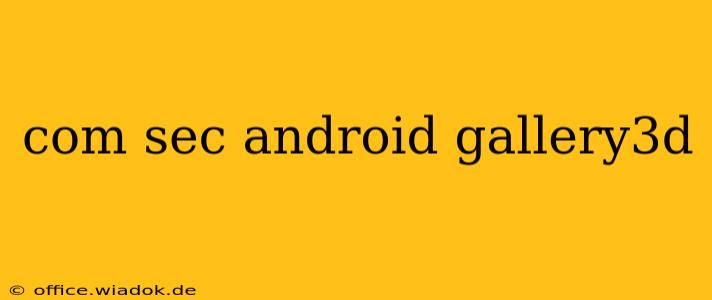The seemingly innocuous string "com.sec.android.gallery3d" might seem insignificant to the average smartphone user. However, for those curious about the inner workings of their Samsung devices, or those troubleshooting issues with photo management, understanding this package name is key. This comprehensive guide unravels the complexities of Samsung's Gallery3D application, exploring its functionality, troubleshooting common problems, and offering insights into its evolution.
Understanding com.sec.android.gallery3d: What it Is and What it Does
com.sec.android.gallery3d is the unique identifier for Samsung's built-in photo and video gallery application. This isn't just a simple image viewer; it's a sophisticated piece of software responsible for:
- Image and Video Management: Organizing, viewing, and managing all your photos and videos stored on your Samsung device's internal storage and SD card.
- Album Creation and Editing: Creating custom albums, adding photos to albums, and deleting or modifying existing albums.
- Advanced Editing Features: Providing basic editing tools such as cropping, rotating, and adjusting brightness and contrast (features vary depending on the Android version and device model).
- Sharing and Exporting: Facilitating easy sharing of images and videos via various platforms including email, messaging apps, and social media.
- Cloud Integration: In newer versions, integration with Samsung Cloud or other cloud storage services for seamless backup and access to your photos across devices.
Evolution of the Gallery App: From Gallery3D to One UI Gallery
While the package name com.sec.android.gallery3d hints at an older version, the underlying functionality has evolved significantly over the years. Samsung has consistently updated its gallery app, incorporating new features and a more modern user interface. The current iteration, typically found under the "Gallery" name in the app drawer, is far more refined than its predecessor, often integrated with other Samsung services and features. The core functionality, however, remains rooted in the original com.sec.android.gallery3d foundation.
Troubleshooting Common Issues with Samsung's Gallery App
Despite its robust nature, users occasionally encounter problems with the gallery app. Here are some common issues and potential solutions:
1. App Crashes or Freezes:
- Solution: Restart your device. If the problem persists, try clearing the cache and data of the Gallery app in your device's settings (Settings > Apps > Gallery > Storage > Clear Cache/Clear Data). As a last resort, consider updating the app from the Google Play Store (if available) or performing a factory reset.
2. Missing Photos or Videos:
- Solution: Check your internal storage and SD card for the missing files. Ensure they haven't been accidentally deleted or moved to another location. Consider using a file manager app to search for them. Sometimes, a simple device restart resolves this issue.
3. Slow Performance:
- Solution: Clearing the cache and data can significantly improve performance. Additionally, consider upgrading your device's storage if it's nearly full. An excessive number of photos and videos can slow down the app.
4. Unable to Access Specific Files:
- Solution: Check the file permissions. Make sure you have the necessary access rights to view the files.
Optimizing Your Samsung Gallery Experience
To get the most out of your Samsung Gallery app, consider these tips:
- Regularly Clear Cache and Data: This helps maintain optimal performance and prevent unexpected errors.
- Organize Your Photos and Videos: Create albums for easier navigation and management.
- Utilize Cloud Integration: Backup your photos to a cloud service to protect against data loss.
- Keep the App Updated: Updates often include bug fixes and performance improvements.
This in-depth exploration of com.sec.android.gallery3d provides a comprehensive understanding of Samsung's image management application. While the package name itself might be technical, the knowledge it represents is vital for any Samsung smartphone user aiming to optimize their photo and video experience. Remember to always back up your important files and contact Samsung support if you encounter persistent issues.