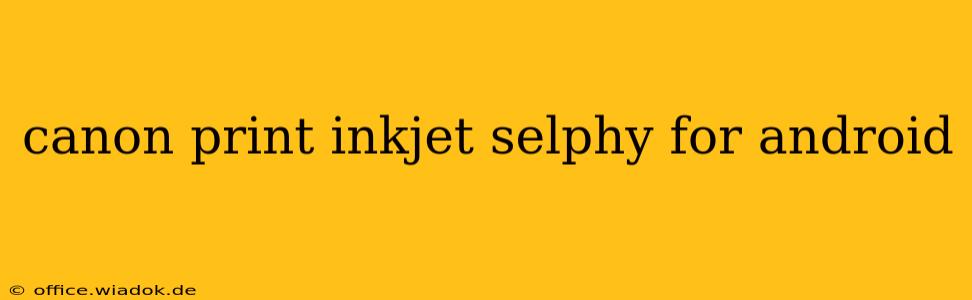The Canon SELPHY line of compact photo printers offers a convenient way to print stunning photos directly from your Android device. Known for their portability and ease of use, these printers are perfect for creating lasting memories on the go. But with several models available, choosing the right SELPHY printer for your Android needs can be tricky. This guide will walk you through the key features, benefits, and considerations to help you make an informed decision.
Understanding Canon SELPHY Printers and Android Compatibility
Canon SELPHY printers utilize dye-sublimation technology, resulting in vibrant, long-lasting prints with exceptional color accuracy and a glossy finish. Unlike inkjet printers that use liquid ink, SELPHY printers use heat to transfer dye onto the photo paper, creating a smudge-proof and water-resistant image. Crucially, nearly all modern SELPHY models boast seamless compatibility with Android devices via Wi-Fi connection. This allows for effortless printing directly from your phone or tablet using the Canon PRINT Inkjet/SELPHY app.
Key Features to Consider When Choosing a Canon SELPHY for Android:
- Connectivity: Ensure the printer offers Wi-Fi connectivity for direct wireless printing from your Android device. Some older models may require a USB connection, which is less convenient.
- Print Speed: While SELPHY printers are generally fast, print speeds can vary between models. Consider your typical printing volume when making your selection. Faster models are ideal for larger print jobs.
- Print Quality: All SELPHY printers produce high-quality prints, but variations exist in resolution and color depth. If exceptional image detail is paramount, check the specifications carefully.
- Paper Size and Types: SELPHY printers support various paper sizes, including postcard, credit card, and square formats. Consider the types of prints you typically need.
- Battery Life (for portable models): Some SELPHY printers are battery-powered, offering ultimate portability. Check the battery life to ensure it meets your needs.
- App Integration: The Canon PRINT Inkjet/SELPHY app is crucial for Android users. Ensure it's compatible with your Android version and offers features you find useful, such as editing options and layout customization.
Top Canon SELPHY Models and Their Android Compatibility
While specific models change over time, Canon consistently ensures its SELPHY printers are compatible with Android. Here’s what to generally look for when researching:
- Look for "Wi-Fi enabled" in the product description: This is the most critical aspect for seamless Android integration.
- Check the Canon website for the latest compatible models: Canon regularly updates its support pages with information about Android app compatibility.
- Read user reviews: Pay close attention to reviews that specifically mention Android usage and app functionality.
Troubleshooting Tips for Android Users
- App Issues: If you encounter problems with the Canon PRINT Inkjet/SELPHY app, ensure it's updated to the latest version. Check your Android device's permissions to ensure the app has access to necessary functions.
- Connectivity Problems: Ensure your Android device and SELPHY printer are connected to the same Wi-Fi network. Restart both devices if connectivity issues persist.
- Print Quality Issues: Check the paper type and ensure you're using genuine Canon SELPHY paper for optimal results.
Conclusion: Seamless Printing from Android to SELPHY
Canon SELPHY printers offer a fantastic solution for Android users who want high-quality, portable photo printing. By considering the key features and compatibility aspects discussed in this guide, you can choose the perfect SELPHY model to meet your specific needs and enjoy effortlessly printing your cherished memories from your Android device. Remember to always check the latest compatibility information on Canon's official website before purchasing.