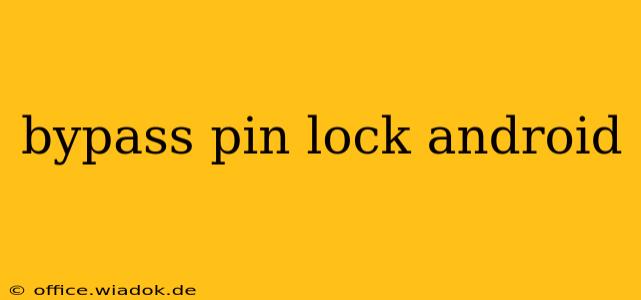Losing access to your Android device can be incredibly frustrating, especially if you've forgotten your PIN. While bypassing the PIN lock is possible under certain circumstances, it's crucial to understand the implications and potential risks involved before attempting any method. This guide is for informational purposes only. Unauthorized access to a device is illegal and unethical.
Understanding Android Security Measures
Before we delve into potential bypass methods, let's briefly discuss how Android secures your data. The PIN lock is a crucial layer of security designed to protect your personal information, including photos, messages, financial data, and more. Bypassing this security measure essentially compromises this protection.
Methods for Bypassing the PIN Lock (with significant caveats)
Several methods exist, but their effectiveness depends heavily on your device's Android version, security settings, and whether you've enabled additional security features like Google account verification.
1. Using Google's "Find My Device" Feature (If Set Up Properly)
This is the safest and most recommended method IF you've previously enabled it. If you've connected your Google account to your device and enabled "Find My Device," you can potentially remotely erase your device and reset the PIN. However, this will erase ALL data on your device. This should be a last resort.
Important Note: This method relies on having previously activated Find My Device. If it wasn't enabled before the PIN was forgotten, this won't work.
2. Factory Reset (Data Loss)
A factory reset wipes your device completely, restoring it to its original factory settings. This removes the PIN lock, but also all your data. This is a drastic measure and should only be considered if all other options fail. Remember to back up your data regularly! A factory reset can be initiated through Android's recovery mode, usually accessed by a specific button combination (varies depending on the device manufacturer).
3. Third-Party Tools (Proceed with Extreme Caution!)
Online you'll find numerous applications and tools claiming to bypass Android PIN locks. However, many of these are malicious and may contain malware that could compromise your device further. Downloading and using such tools carries significant risks. It's strongly advised to avoid this route.
Preventing Future Lockouts: Best Practices
Preventing future PIN lockouts is much easier than trying to bypass them. Here's what you should do:
- Use a strong, memorable PIN: Avoid simple combinations like 1234 or 0000.
- Enable "Find My Device": This is your lifeline in case you forget your PIN.
- Back up your data regularly: This safeguards your information in case of a factory reset.
- Write down your PIN (Securely): Keep it in a safe place, separate from your device.
Disclaimer:
This information is for educational purposes only. Attempting to bypass security measures without proper authorization is illegal and unethical. The author and publisher are not responsible for any consequences arising from the use of this information. Always prioritize safe and legal methods to access your device.