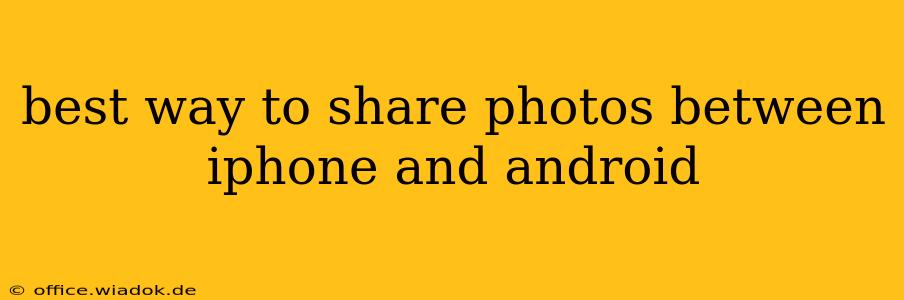Sharing photos between iPhones and Android devices can sometimes feel like navigating a technological minefield. Different operating systems, varying app ecosystems, and a lack of seamless integration often lead to frustration. But fear not! This guide will explore the best methods to effortlessly transfer your precious memories between iOS and Android, catering to various needs and technical proficiencies.
Understanding the Challenges: Why it's Not Always Easy
The primary hurdle in sharing photos between iPhone and Android stems from the fundamental differences in their operating systems and file-handling approaches. Apple's ecosystem, while tightly integrated, often requires specific methods for interaction with other platforms. This lack of native compatibility necessitates employing workaround solutions.
Top Methods for Seamless Photo Sharing
Here's a breakdown of the most effective methods for sharing photos between your iPhone and Android phone, ranked by ease of use and reliability:
1. Cloud Storage Services: The Easiest and Most Versatile Solution
Cloud storage services like Google Photos, Dropbox, OneDrive, and iCloud offer the simplest and most reliable way to share photos between iOS and Android. These services provide dedicated apps for both platforms, allowing for seamless uploading and downloading.
- How it works: Upload photos to your chosen cloud service from your iPhone. Then, access the same account on your Android device to download the images. Many services also allow for easy sharing directly from the cloud to other contacts, regardless of their device type.
- Pros: Easy to use, reliable, often free (with limitations), offers automatic backups, and usually features robust search functionality.
- Cons: Requires an internet connection for uploading and downloading. Storage limitations on free plans. Privacy concerns depending on the provider.
2. Email: A Simple, Built-in Option
Email remains a surprisingly effective method, especially for smaller batches of photos.
- How it works: Simply attach the photos to an email on your iPhone and send it to your Android email address.
- Pros: Simple, no extra apps required.
- Cons: Can be slow for large files, image quality might be compressed, not ideal for frequent or large-scale photo transfers.
3. Messaging Apps: Convenient for Quick Sharing
Messaging apps like WhatsApp, Telegram, and Facebook Messenger offer a convenient way to share photos directly.
- How it works: Select the photos you wish to share within the app and send them to your contact on the other platform.
- Pros: Fast and convenient for smaller groups of photos, typically uses less data compared to email for image transfer.
- Cons: Image quality might be compressed, dependent on the app and internet connectivity for sending and receiving.
4. Bluetooth: For Quick Transfers of Small Numbers of Photos
Bluetooth can be a quick option if you’re transferring a few photos.
- How it works: Pair your iPhone and Android devices via Bluetooth and then transfer the photos from one device to the other.
- Pros: No internet connection required.
- Cons: Slow for large numbers of photos, limited range.
5. File Transfer Apps: A More Advanced Approach
Apps like Xender and SHAREit provide dedicated solutions for transferring files wirelessly between devices regardless of their operating systems. These typically offer faster transfer speeds than Bluetooth and often handle larger files more efficiently than email or messaging apps.
- How it Works: Install the app on both devices and follow the in-app instructions to share the photos.
- Pros: Faster than Bluetooth, often handles large files effectively.
- Cons: Requires installing an additional app on both devices.
Choosing the Best Method for You
The optimal method depends on your specific needs:
- For large photo collections and frequent transfers: Cloud storage is the most efficient and reliable solution.
- For quick sharing of a small number of photos: Messaging apps or email are perfectly adequate.
- For offline transfers of smaller photo collections: Bluetooth or file transfer apps are viable options.
Remember to always prioritize the security and privacy of your photos when choosing a sharing method. Carefully consider the privacy policies of any apps or services you use. By understanding the strengths and weaknesses of each method, you can confidently and efficiently share photos between your iPhone and Android device.