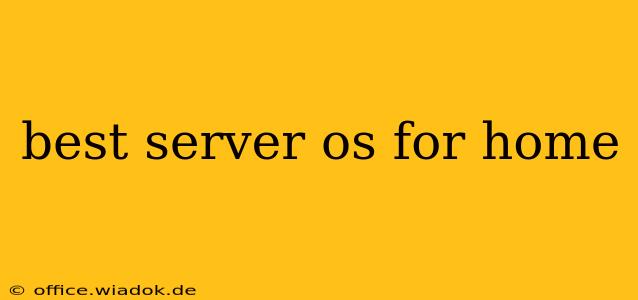Choosing the right server operating system (OS) for your home can feel overwhelming. The ideal OS depends entirely on your needs and technical expertise. This guide will break down the top contenders, helping you make an informed decision. We'll explore their strengths, weaknesses, and ideal use cases, ensuring you select the perfect OS for your home server.
Factors to Consider Before Choosing
Before diving into specific OS options, let's outline crucial factors influencing your decision:
- Technical Proficiency: Are you a seasoned sysadmin, or are you a home user with limited experience? Some OSes are more user-friendly than others.
- Intended Use: What will your home server do? File sharing, media streaming, gaming server, web server, virtualization? Different OSes excel in various roles.
- Hardware Resources: Your server's CPU, RAM, and storage capacity will impact OS performance and capabilities. A powerful system can handle more demanding OSes and applications.
- Security: A robust security posture is vital for any server, especially one connected to the internet. Consider the OS's security features and update frequency.
- Support & Community: A large and active community provides valuable assistance when you encounter problems.
Top Home Server Operating Systems
Here's a breakdown of popular choices, comparing their pros and cons:
1. Ubuntu Server
Pros:
- User-friendly: Relatively easy to learn, even for beginners. Excellent documentation and a massive community support base.
- Versatile: Supports a vast range of applications and services. Ideal for file sharing, web serving, media streaming, and more.
- Open-source: Free to use and customize, fostering innovation and community contributions.
- Regular updates: Ensures security and stability.
Cons:
- Can be resource-intensive: Requires sufficient RAM and processing power, especially for demanding tasks.
- Command-line interface: While user-friendly, it still relies heavily on the command line for advanced configurations.
Ideal for: Users who want a versatile, well-supported, and relatively easy-to-use server OS with a strong community.
2. TrueNAS CORE (formerly FreeNAS)
Pros:
- Excellent for storage: Specifically designed for network-attached storage (NAS) functionality. Easy to set up and manage file sharing.
- ZFS Filesystem: Provides robust data integrity, data protection, and advanced features like snapshots and compression.
- User-friendly GUI: Simplifies storage management for non-technical users.
Cons:
- Limited Functionality Beyond Storage: Not suitable for running general-purpose applications or services beyond storage.
- Resource-Intensive for very large datasets: While efficient, managing massive datasets requires significant hardware resources.
Ideal for: Users primarily focusing on building a robust and reliable home NAS solution with advanced data protection features.
3. OpenMediaVault (OMV)
Pros:
- Lightweight and Efficient: Requires fewer system resources than other options, making it suitable for older or less powerful hardware.
- User-Friendly Web Interface: Easy to manage and configure various services, including file sharing, network services, and media streaming.
- Plugin Ecosystem: Offers various plugins extending its functionality.
Cons:
- Smaller Community Than Ubuntu: Fewer resources available for troubleshooting compared to more established distributions.
- Limited Advanced Features: Doesn't offer the same level of advanced features as other more resource-intensive options.
Ideal for: Users with older or less powerful hardware needing a basic, easy-to-use server OS for file sharing and media streaming.
4. Windows Server (Essentials, Standard, or Datacenter)
Pros:
- Broad Software Compatibility: Excellent support for Windows applications and services.
- User-Friendly GUI (mostly): Easier to manage than Linux-based alternatives for users familiar with Windows.
- Robust Security Features: Microsoft provides strong security updates and features.
Cons:
- Cost: Licensing can be expensive, especially for higher-end versions.
- Resource Intensive: Generally requires more powerful hardware than Linux distributions.
- Complex Configuration for Advanced Users: While GUI-driven, configuration for advanced tasks can be complex.
Ideal for: Users needing seamless integration with Windows clients and applications, willing to pay for a commercial license, and comfortable with Windows administration.
Choosing the Right OS for You
The best home server OS is the one that best aligns with your needs and technical capabilities. Carefully consider the factors outlined above before making your choice. Each option offers unique strengths and weaknesses, ensuring a solution exists for every home server user. Remember to research the specific requirements of your chosen applications and services before making a final decision.