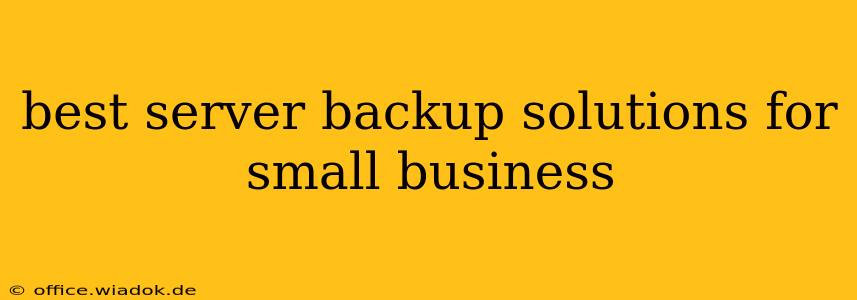Backing up your server is not just a good idea; it's a necessity for any small business. Data loss can cripple operations, leading to financial losses, reputational damage, and even legal issues. Choosing the right server backup solution is crucial for protecting your valuable information and ensuring business continuity. This guide explores the best options available, considering factors like budget, scalability, and ease of use.
Understanding Your Needs: Before Choosing a Solution
Before diving into specific solutions, it's vital to assess your business's unique requirements. Consider the following:
- Data Volume: How much data needs backing up? This impacts storage needs and backup time.
- Recovery Time Objective (RTO): How quickly do you need to restore data after a failure? This dictates the type of backup solution (e.g., near real-time replication vs. daily backups).
- Recovery Point Objective (RPO): How much data loss can your business tolerate? This determines the frequency of backups.
- Budget: Server backup solutions range in price, from affordable cloud-based options to more expensive on-premise systems.
- Technical Expertise: Do you have in-house IT staff to manage backups, or will you need a managed service?
- Compliance Requirements: Do you need to meet specific industry regulations regarding data protection and backup?
Top Server Backup Solutions for Small Businesses
Here are some of the leading server backup solutions categorized for clarity:
Cloud-Based Backup Solutions
Cloud-based solutions offer scalability, affordability, and off-site protection against physical disasters. They are often the most convenient option for small businesses lacking dedicated IT staff.
- Acronis Cyber Protect Cloud: A comprehensive solution offering backup, disaster recovery, and cybersecurity features. It's user-friendly and scalable, making it suitable for businesses of various sizes.
- Veeam Backup & Replication Community Edition: While the full version is paid, the community edition offers a robust, free option for smaller businesses with limited needs. It's known for its ease of use and powerful features.
- Backblaze B2 Cloud Storage: Primarily a cloud storage service, Backblaze B2 can be integrated with backup software to provide affordable and reliable offsite storage for your server backups. It's a good choice if you want granular control over your backup strategy.
- Amazon S3 (with backup software): Amazon S3 is a scalable and cost-effective cloud storage service. While not a backup solution itself, it can be used in conjunction with backup software like Duplicati (free and open-source) to create a robust backup strategy.
On-Premise Backup Solutions
On-premise solutions offer more control but require more technical expertise and investment in hardware.
- Synology NAS devices: Network-attached storage (NAS) devices from Synology offer integrated backup solutions. They are relatively easy to manage and provide a good balance between cost and features. Ideal for businesses with moderate data storage needs and a preference for on-site control.
- QNAP NAS devices: Similar to Synology, QNAP offers a range of NAS devices with integrated backup capabilities. They are another strong contender in the on-premise space.
Hybrid Backup Solutions
Combining cloud and on-premise solutions can offer the best of both worlds. This allows for frequent local backups for faster restores and offsite backups for disaster recovery.
Many cloud-based solutions offer hybrid options, allowing you to store backups both locally and in the cloud. This approach maximizes data protection while maintaining control over your data.
Choosing the Right Solution: A Checklist
- Assess your needs: Data volume, RTO, RPO, budget, and technical expertise.
- Compare features: Ease of use, scalability, security features, and support.
- Read reviews: Check independent reviews from other users to gauge reliability and performance.
- Consider a trial: Many providers offer free trials, allowing you to test the solution before committing.
- Plan for regular testing: Regularly test your backups to ensure they are working correctly and can be restored effectively.
Regularly backing up your server data is paramount for business continuity. By carefully considering your specific needs and evaluating the available solutions, you can choose a server backup strategy that protects your valuable data and ensures the long-term success of your small business. Remember to consult with IT professionals if you need assistance in selecting and implementing a solution.