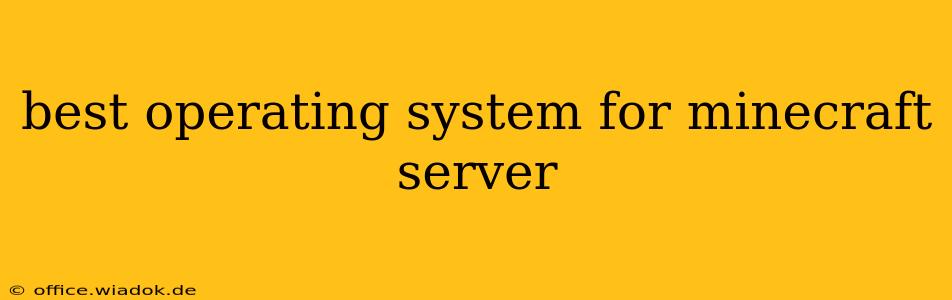Choosing the right operating system (OS) for your Minecraft server is crucial for performance, stability, and ease of management. While many options exist, some stand out as superior choices for different needs and technical skill levels. This guide will dissect the leading contenders, helping you pick the best OS for your Minecraft server, whether you're hosting a small private world or a sprawling public server.
Key Factors to Consider When Choosing an OS
Before we dive into the specific operating systems, let's outline the key factors influencing your decision:
- Performance: The OS should handle server demands efficiently, minimizing lag and maximizing player experience. This is especially critical for larger servers.
- Security: A robust OS with regular updates is vital to protect your server from vulnerabilities and malicious attacks.
- Ease of Use: The OS should be user-friendly, especially if you lack extensive server administration experience. A simpler OS might be preferable for beginners.
- Resource Consumption: The OS itself shouldn't consume excessive system resources, leaving ample power for the Minecraft server.
- Cost: While many OS options are free, some offer paid versions with enhanced features and support. Consider your budget and needs.
- Community Support: A strong community provides valuable resources, tutorials, and troubleshooting assistance when needed.
Top Operating System Choices for Minecraft Servers
Now, let's analyze some of the best OS options for hosting your Minecraft server:
1. Ubuntu Server (Linux)
Strengths:
- High Performance: Ubuntu Server, a popular Linux distribution, is renowned for its stability and performance, making it an excellent choice for demanding Minecraft servers.
- Extensive Community Support: A large and active community provides ample resources, tutorials, and assistance for troubleshooting.
- Security: Ubuntu's robust security features and regular updates minimize vulnerabilities.
- Open Source and Free: It's completely free to use, saving you money.
- Command-Line Interface (CLI): While potentially daunting for beginners, the CLI offers powerful control and efficiency. GUI options are also available.
Weaknesses:
- Steeper Learning Curve: The command-line interface can be challenging for users unfamiliar with Linux.
2. Debian Server (Linux)
Strengths:
- Stability and Reliability: Debian is known for its rock-solid stability, ensuring a consistently running Minecraft server.
- Security: Similar to Ubuntu, Debian prioritizes security with regular updates and a strong security focus.
- Large Software Repository: Access to a vast library of software packages simplifies the installation and management of necessary tools.
Weaknesses:
- Slightly Less User-Friendly than Ubuntu: While still powerful, Debian's interface might be less intuitive for beginners than Ubuntu.
3. Windows Server
Strengths:
- Ease of Use: For those familiar with Windows, the graphical user interface (GUI) offers a more user-friendly experience.
- Familiar Environment: The intuitive interface requires less technical expertise compared to Linux.
Weaknesses:
- Higher Cost: Windows Server requires a license, making it a more expensive option.
- Resource Intensive: Windows Server can consume more system resources than Linux distributions, potentially impacting server performance, especially on lower-end hardware.
- Security Concerns: While Microsoft provides updates, Windows servers can be more susceptible to attacks compared to well-maintained Linux systems.
4. CentOS (Linux)
Strengths:
- Stability and Reliability: CentOS, a community-supported enterprise-grade Linux distribution, prioritizes stability and reliability.
- Similar to Red Hat Enterprise Linux (RHEL): If you're familiar with RHEL, transitioning to CentOS is relatively straightforward.
Weaknesses:
- Smaller Community than Ubuntu: The community support base is smaller than Ubuntu's, potentially making troubleshooting more challenging.
Choosing the Best OS for Your Needs
- Beginners: Ubuntu Server offers a good balance of ease of use (with GUI options) and powerful performance.
- Experienced Users: Debian Server provides ultimate stability and control.
- Large Servers or High Performance Needs: Ubuntu Server is a strong contender due to its performance and community support.
- Users Preferring a Familiar Environment: Windows Server provides a more user-friendly interface but comes with a cost.
Ultimately, the "best" OS depends on your specific needs and technical expertise. Carefully consider the factors discussed above and select the OS that aligns best with your technical skills, budget, and server requirements. Remember to prioritize security and regular updates, regardless of your chosen OS.