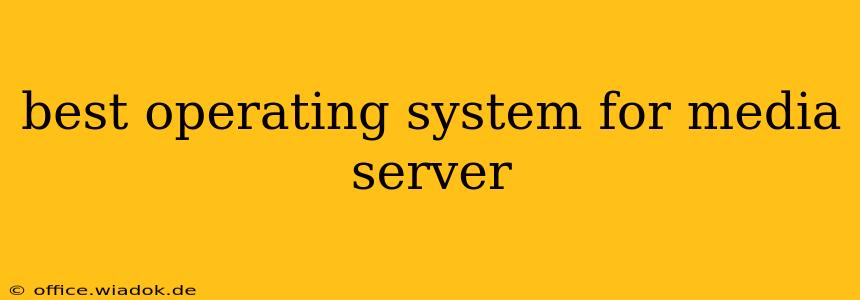Choosing the right operating system (OS) for your media server is crucial for a smooth, reliable, and feature-rich experience. The ideal OS depends heavily on your technical skills, budget, and the specific features you need. This guide dives deep into the top contenders, examining their strengths and weaknesses to help you make the informed decision.
Key Considerations Before Choosing an OS
Before jumping into specific operating systems, let's outline some key factors to consider:
- Technical Expertise: Are you comfortable working with the command line, or do you prefer a graphical user interface (GUI)? Some OSs are far more technically demanding than others.
- Hardware Requirements: Certain OSs are resource-intensive and require powerful hardware, while others can run smoothly on less demanding systems.
- Software Compatibility: Ensure the OS supports the media codecs and formats you plan to use. Consider compatibility with your chosen media players and streaming clients.
- Scalability: How much storage and processing power will you need now, and how much might you need in the future? Choose an OS that can scale to meet your growing needs.
- Budget: Some OSs are free and open-source, while others require licensing fees.
Top Operating Systems for Media Servers: A Comparative Analysis
Let's explore the most popular choices for media servers and their respective pros and cons:
1. Ubuntu Server (Linux)
Pros:
- Free and Open Source: No licensing costs, offering significant cost savings.
- Highly Customizable: Offers extensive control and flexibility through the command line and a wide array of packages.
- Strong Community Support: A large and active community provides ample resources, tutorials, and support forums.
- Stable and Reliable: Known for its robust performance and stability, making it ideal for 24/7 operation.
- Versatile: Supports a wide range of hardware and software.
Cons:
- Steeper Learning Curve: Requires more technical knowledge than GUI-based options. Command-line proficiency is often needed for advanced configuration.
- Initial Setup Can Be Challenging: Setting up a media server on Ubuntu Server requires more technical expertise than other options.
2. Windows Server
Pros:
- Familiar Interface: If you're comfortable with Windows, the transition will be relatively smooth.
- Extensive Software Compatibility: Supports a wide range of media software and applications.
- GUI-Based Management: Offers a user-friendly GUI for managing most aspects of the server.
Cons:
- Cost: Requires a license, adding to the overall cost.
- Resource Intensive: Can be more demanding on system resources compared to Linux alternatives.
- Security Concerns: While secure, Windows servers require regular updates and patching to mitigate security risks.
3. TrueNAS CORE (FreeBSD)
Pros:
- ZFS File System: Offers advanced features like data integrity checks, snapshots, and efficient storage management.
- Excellent for Storage: Designed with storage in mind, making it a robust solution for large media libraries.
- User-Friendly Web UI: Provides a simple and intuitive web interface for managing the system.
- Free and Open Source: No licensing costs are involved.
Cons:
- Less Versatile than Linux: Doesn't offer the same level of flexibility and customization as Linux-based options.
- Steeper Learning Curve (for Advanced Features): While the Web UI is user-friendly, mastering advanced ZFS features requires some technical understanding.
4. Plex Media Server (OS Agnostic)
While not an operating system itself, Plex is worth mentioning. Plex is a popular media server software that runs on Windows, macOS, Linux, and other operating systems, simplifying media organization and streaming. It leverages the underlying OS, so choosing the best base OS becomes paramount. A strong OS will enhance Plex's performance.
Choosing the Right OS for You
The "best" operating system for a media server depends on your individual needs and technical expertise.
- For beginners seeking ease of use: Windows Server, paired with Plex, might be a suitable option, despite the cost.
- For technically proficient users seeking maximum flexibility and cost-effectiveness: Ubuntu Server offers unmatched power and customization.
- For users prioritizing storage management and data integrity: TrueNAS CORE's ZFS file system is a compelling choice.
Remember to carefully evaluate your technical skills, budget, and future scalability needs before making your final decision. Researching specific hardware requirements for your chosen OS is also crucial for optimal performance.