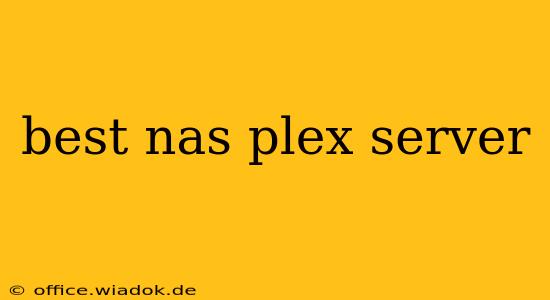Choosing the right Network Attached Storage (NAS) device for your Plex server can feel overwhelming. The market is flooded with options, each boasting different specs and capabilities. This guide cuts through the noise, helping you find the best NAS for your Plex server, regardless of your budget or media library size. We'll explore key factors to consider and highlight top contenders in various categories.
Key Factors to Consider When Choosing a Plex NAS
Before diving into specific NAS devices, let's understand the crucial factors influencing your decision:
1. Storage Capacity: How Much Space Do You Need?
This is fundamental. Consider the size of your current media library (movies, TV shows, music) and your future growth plans. NAS devices offer varying storage capacities, ranging from a few terabytes to dozens. Remember to account for future additions and consider the possibility of expanding storage later, either through additional hard drives or using cloud storage solutions in conjunction with your NAS.
2. Processing Power: Smooth Streaming is Key
Plex transcoding (converting media files to formats compatible with different devices) is resource-intensive. A powerful CPU is vital for smooth, lag-free streaming, particularly when multiple users are accessing the server concurrently or when dealing with high-resolution 4K or 8K content. Look for a NAS with a multi-core processor and sufficient RAM.
3. Network Connectivity: Wired vs. Wireless
A wired Ethernet connection is always recommended for optimal performance and stability, especially with larger media files and multiple simultaneous streams. While some NAS devices offer Wi-Fi, it's generally less reliable and can lead to buffering issues. Prioritize a Gigabit Ethernet port, or even a 10 Gigabit Ethernet port for truly high-bandwidth environments.
4. Number of Bays: Scalability for Future Growth
The number of drive bays determines how many hard drives you can install. More bays allow for greater storage capacity and redundancy (using RAID configurations for data protection). Consider your current needs and whether you anticipate needing to expand storage in the future. Starting with a NAS with more bays than you currently need can be a wise long-term investment.
5. Software & Features: Plex Compatibility and Beyond
Ensure the NAS is compatible with Plex. Most modern NAS devices are, but it's always good to double-check. Also consider additional features like automatic backups, remote access, and other applications you might want to use alongside Plex.
Top NAS Devices for Plex Servers (Categorized by Budget and Needs)
(Note: Specific models and pricing are subject to change. Always check current availability and pricing from reputable retailers.)
Budget-Friendly Options:
These options offer good performance for smaller media libraries and casual users. They often prioritize value over cutting-edge features.
- (Example): Look for NAS devices with a dual-core processor, at least 2GB of RAM, and 2-4 drive bays.
Mid-Range Powerhouses:
These devices provide excellent performance for larger media libraries and multiple users. They balance processing power, storage capacity, and features effectively.
- (Example): Target NAS devices with a quad-core processor, 4GB or more of RAM, and 4-8 drive bays. Features like hardware transcoding capabilities are valuable here.
High-End Enterprise Solutions:
These are ideal for large media libraries, demanding users, and those requiring robust data protection and maximum performance. Expect high processing power, expansive storage capabilities, and advanced features.
- (Example): Consider NAS devices with high-core-count processors, 8GB or more of RAM, and numerous drive bays, supporting RAID configurations for data redundancy. Look for features such as 10GbE connectivity and advanced virtualization support.
Choosing the Right NAS: A Summary
Selecting the best NAS for your Plex server involves careful consideration of your budget, media library size, and future needs. By focusing on storage capacity, processing power, network connectivity, number of bays, and software features, you can make an informed decision and create a smooth, reliable, and enjoyable home media experience. Remember to always check reviews and compare specifications before purchasing.