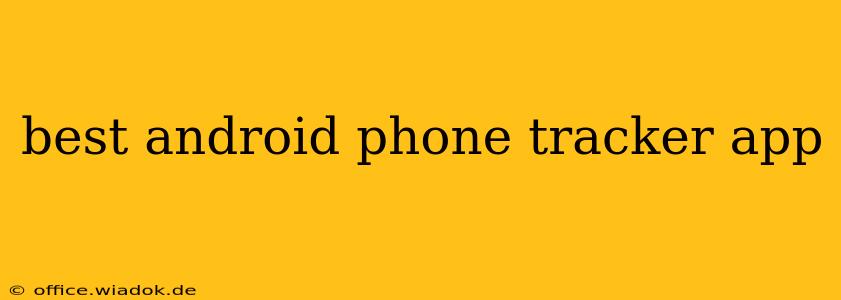Finding the best Android phone tracker app can feel overwhelming with so many options available. This guide cuts through the noise, providing a detailed look at features, privacy considerations, and the best apps for various needs. Whether you're looking to track your own phone, monitor a child's device, or manage a company's fleet of smartphones, we'll help you find the perfect solution.
Understanding Your Needs: Choosing the Right Tracker
Before diving into specific apps, it's crucial to identify your primary reason for needing a tracker. This will determine the features you prioritize and ultimately guide your choice.
Tracking Your Own Phone:
If you've misplaced your phone or want to locate it remotely, a simple app with location tracking and remote features like ringing or wiping data is sufficient. Look for apps with user-friendly interfaces and low battery consumption.
Parental Control and Child Monitoring:
For parental control, you'll need an app that offers location tracking, activity monitoring (app usage, website visits), and potentially features like screen time limits and content filtering. Prioritize apps with robust parental controls and clear privacy policies.
Employee Monitoring (Business Use):
Tracking employee phones requires apps that comply with relevant labor laws and ensure transparency. Features such as location history, geofencing (setting virtual boundaries), and work-related app usage monitoring are essential. Consult legal counsel to ensure compliance with your region's regulations before implementing such tracking.
Top Features to Look For in an Android Phone Tracker App
Regardless of your specific needs, several key features are desirable in a robust phone tracking application:
- Real-time Location Tracking: Accurately shows the phone's current location on a map.
- Location History: Provides a record of where the phone has been over a specific period.
- Geofencing: Sets up virtual boundaries and sends alerts when the phone enters or leaves these zones.
- Remote Control Features: Allows you to remotely lock, wipe, or ring the phone.
- Battery Usage Monitoring: Shows the phone's battery level, crucial for preventing unexpected shutdowns.
- App Usage Monitoring (For Parental Controls/Business): Tracks which apps are being used and for how long.
- Website Monitoring (For Parental Controls/Business): Tracks website visits, ensuring responsible internet usage.
- Data Backup and Recovery: Safeguards data and allows for easy recovery in case of loss or damage.
- Privacy Policy Transparency: A clear and accessible privacy policy outlining data collection and usage practices.
Considerations for Privacy and Security
Using phone tracker apps involves significant privacy implications. Always:
- Ensure Transparency: Inform individuals whose phones are being tracked.
- Comply with Laws: Obey all applicable laws and regulations related to surveillance and data privacy.
- Choose Reputable Apps: Opt for apps from well-established developers with strong reputations and clear privacy policies.
- Regularly Review Permissions: Check and adjust app permissions to minimize data collection beyond what is necessary.
(Note: This section does not endorse or recommend any specific app. Thorough research and careful consideration of individual needs and legal requirements are paramount before using any phone tracking software.)
Conclusion
Selecting the best Android phone tracker app depends heavily on individual needs and circumstances. By carefully considering the features listed above and prioritizing privacy, you can choose a tool that effectively meets your needs while respecting the privacy rights of all involved. Remember to always consult legal advice when dealing with employee monitoring or situations involving minors.