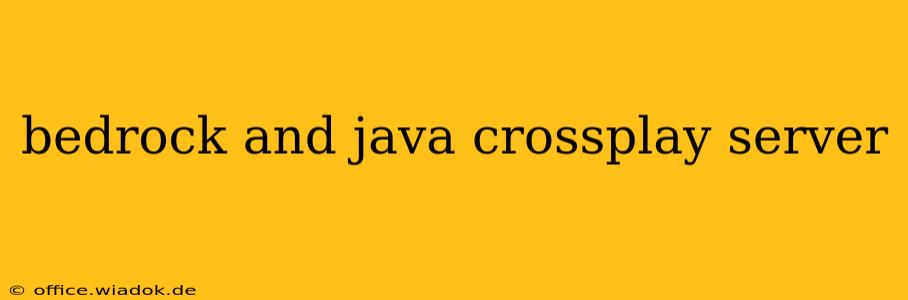The world of Minecraft is vast and diverse, with the Java and Bedrock editions offering distinct experiences. For years, players across these editions longed for the ability to play together. Now, with crossplay functionality, the dream of a unified Minecraft community is a reality. But setting up a Bedrock and Java crossplay server can seem daunting. This guide will walk you through the process, explaining the requirements, the setup, and potential troubleshooting steps.
Understanding Minecraft Editions and Crossplay
Before diving into the technical aspects, let's clarify the differences and how crossplay works:
- Java Edition: Known for its modding capabilities and long history, Java Edition utilizes Java programming language and boasts a larger, more established modding community.
- Bedrock Edition: This edition is available on a wider range of platforms (consoles, mobile, Windows 10/11) and is generally considered more user-friendly. It supports add-ons, but its modding scene is less extensive than Java's.
Crossplay, in this context, refers to the ability of Java Edition and Bedrock Edition players to seamlessly connect and play together on the same server. This isn't automatic; it requires a server specifically configured to handle both editions.
Setting up a Bedrock and Java Crossplay Server
There are a few key requirements and steps to follow:
1. Choosing a Server Hosting Provider
While technically possible to host your own server, it requires significant technical knowledge and consistent maintenance. Using a dedicated Minecraft server hosting provider simplifies the process significantly. Many reputable providers offer Bedrock and Java crossplay support, often at varying price points depending on server size and features.
Factors to Consider When Choosing a Provider:
- Crossplay Compatibility: Verify explicitly that they support both Java and Bedrock editions.
- Server Specs: Select a server with sufficient RAM and processing power to handle the number of players you anticipate.
- Customer Support: Reliable support is crucial, especially if you encounter technical issues.
- Pricing and Features: Compare pricing plans and features (backups, control panel, etc.) to find the best value for your needs.
2. Server Software: Choosing the Right Tool
The server software acts as the backbone of your server, managing connections and gameplay. The most commonly used options for crossplay servers are:
- GeyserMC and Floodgate: This combination is the most popular solution. GeyserMC acts as a bridge, allowing Bedrock clients to connect to a Java server. Floodgate handles authentication and player management to ensure a smooth crossplay experience. Many hosting providers offer these pre-installed.
3. Server Configuration: Fine-tuning for Optimal Performance
Once your server is set up, you might need to configure a few settings to ensure everything runs smoothly. This can often include:
- Port Forwarding (if self-hosting): This allows players to connect to your server from outside your local network.
- Whitelisting (optional): Restrict access to your server to only authorized players.
- Resource Packs: While not strictly necessary, you can distribute custom resource packs to enhance the visual experience for everyone.
Troubleshooting Common Issues
Even with careful setup, you might encounter some problems. Here are a few common issues and potential solutions:
- Connection Errors: Ensure that both Java and Bedrock players have the correct server IP address and port. Check for firewall restrictions.
- Lag and Performance Issues: Insufficient server resources (RAM) are a common culprit. Upgrade your server's specs if necessary.
- Incompatible Mods/Add-ons: Ensure that any mods or add-ons used are compatible with both Java and Bedrock editions and with GeyserMC.
Conclusion
Setting up a Bedrock and Java crossplay server offers a fantastic way to unite players from different Minecraft editions. While the initial setup may seem complex, utilizing a reputable hosting provider and understanding the underlying technology (GeyserMC and Floodgate) significantly simplifies the process. By carefully following these steps and addressing potential issues, you can create a thriving and inclusive Minecraft community for players of all editions. Remember to always consult the documentation provided by your hosting provider and the GeyserMC/Floodgate projects for the most up-to-date information and troubleshooting guidance.