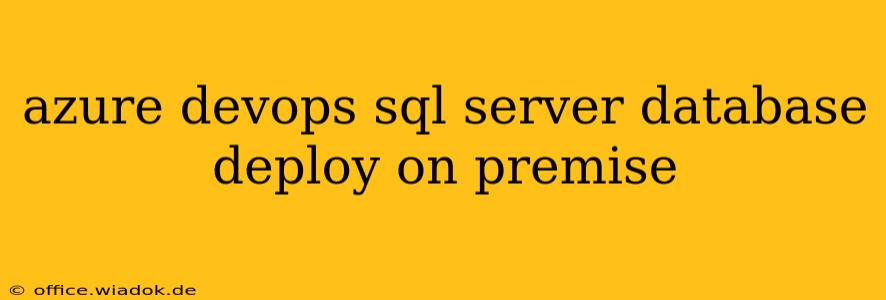Deploying SQL Server databases to on-premises environments can be a complex and error-prone process. However, with Azure DevOps, you can significantly streamline this workflow, improving efficiency and reducing the risk of human error. This guide outlines a robust strategy for deploying your SQL Server databases using Azure DevOps, focusing on best practices for a smooth and reliable process.
Understanding the Challenges of On-Premise SQL Server Deployments
Before diving into the solution, it's crucial to acknowledge the common hurdles faced when deploying SQL Server databases on-premises:
- Manual Processes: Manual deployments are time-consuming, prone to mistakes, and difficult to reproduce consistently. A single typo can lead to significant downtime and data loss.
- Version Control: Lack of proper version control for database schema and data makes it challenging to track changes, revert to previous versions, and collaborate effectively.
- Testing & Validation: Insufficient testing can result in deployment failures in the production environment, causing disruptions and potential data corruption.
- Rollback Strategies: A robust rollback plan is essential to mitigate the impact of deployment failures. Without a well-defined strategy, recovery can be extremely challenging.
Leveraging Azure DevOps for Seamless Deployments
Azure DevOps offers a comprehensive suite of tools to address these challenges, enabling automated, repeatable, and reliable deployments of your SQL Server databases. Here’s how:
1. Version Control with Git
Utilize Git for version control of your database schema (using tools like Redgate SQL Source Control or similar). This allows you to track changes, collaborate efficiently, and easily revert to previous versions if necessary. Committing your database changes alongside your application code ensures a cohesive and manageable deployment process.
2. Build and Release Pipelines
Azure DevOps' build and release pipelines are instrumental in automating the deployment process. The build pipeline can compile your database scripts, run unit tests, and package the deployment artifacts. The release pipeline then handles the deployment to your on-premises SQL Server instance.
3. Deployment Strategies
Several strategies can be implemented based on your needs and risk tolerance:
- Blue/Green Deployments: Maintain two identical environments (blue and green). Deploy to the inactive environment (green), test thoroughly, and then switch traffic to the new environment. This minimizes downtime and allows for quick rollback if needed.
- Canary Deployments: Deploy to a small subset of servers or users (the canary group). Monitor performance and stability before rolling out to the entire production environment. This reduces the impact of potential issues.
- Rolling Deployments: Gradually update servers one by one, minimizing downtime and allowing for immediate rollback if a problem is detected.
4. Database Project Deployment
Using a Database Project (a common approach within SSDT - SQL Server Data Tools) allows you to manage your database schema as code. This facilitates version control, automated deployments, and seamless integration with Azure DevOps pipelines.
5. Utilizing SQLCMD or DACPAC
For deployment, you can leverage SQLCMD for executing scripts or DACPAC (Database Application Package) for deploying the entire database schema. Both methods integrate well with Azure DevOps release pipelines.
6. Monitoring and Logging
Implement comprehensive monitoring and logging to track the deployment process. This includes logging successful deployments, failures, and any errors encountered. This data helps identify areas for improvement and ensures rapid response to any issues.
Best Practices for Success
- Thorough Testing: Implement rigorous testing at each stage, including unit tests, integration tests, and user acceptance testing.
- Rollback Plan: Define a clear and well-tested rollback strategy to quickly revert to a previous stable state in case of failure.
- Security: Secure your database credentials and ensure access control is properly configured throughout the deployment process. Use Azure DevOps service connections for secure credential management.
- Automation: Automate as much of the process as possible to reduce manual intervention and human error.
By following these steps and best practices, you can leverage the power of Azure DevOps to significantly improve your on-premises SQL Server database deployment process. The result is a more reliable, efficient, and repeatable process, reducing risk and increasing confidence in your deployments.