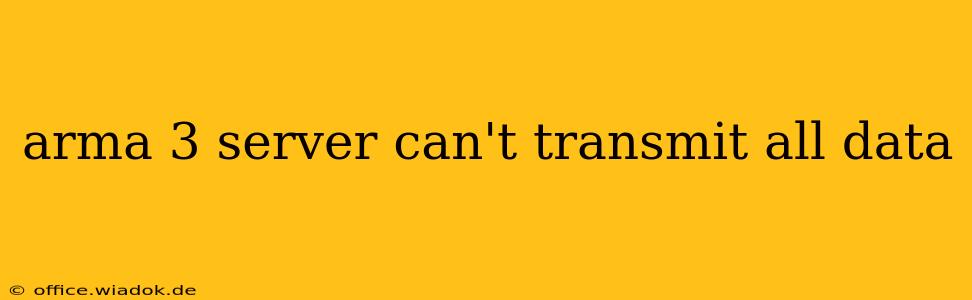Experiencing the dreaded "Arma 3 server can't transmit all data" error? This frustrating issue can completely derail your gameplay and leave your dedicated server struggling. This comprehensive guide will delve into the common causes of this problem and provide actionable solutions to get your server back online smoothly.
Understanding the "Can't Transmit All Data" Error
This error message in Arma 3 indicates a problem with data transfer between your server and one or more clients. It signifies that the server isn't successfully sending all the necessary game data to the players trying to connect, leading to disconnections and an unplayable experience. The root cause can be surprisingly varied.
Common Causes and Troubleshooting Steps
Let's tackle the most frequent culprits behind this Arma 3 server issue:
1. Network Connectivity Problems
-
Insufficient Bandwidth: A common culprit. Arma 3, especially with many players and large maps, demands significant bandwidth. If your server's upload speed is too low, it might not be able to handle the data transmission demands. Solution: Upgrade your internet plan for higher upload speeds. Consider a dedicated server hosting provider optimized for gaming.
-
High Ping/Latency: High latency between the server and clients leads to data packets being lost or delayed. This can manifest as the "can't transmit all data" error. Solution: Optimize your server's location for lower ping times for your player base. Utilize server monitoring tools to identify potential network bottlenecks. Consider geographically dispersed players and choose a server location that minimizes latency for the majority.
-
Firewall/Router Issues: Firewalls or routers may be blocking the necessary ports for Arma 3 communication. Solution: Ensure that the correct ports (typically UDP ports 2302, 2303, and 10000-20000) are open on your router and firewall. Check your router's documentation for specific instructions.
-
Network Congestion: Heavy network traffic on your internet connection can also interfere with data transmission. Solution: Try running the server during off-peak hours to reduce potential congestion.
2. Server-Side Issues
-
Server Hardware Limitations: An underpowered server (low RAM, CPU, or storage) can struggle to handle the demands of Arma 3, resulting in data transmission failures. Solution: Upgrade your server's hardware specifications or consider a more powerful hosting solution.
-
Arma 3 Server Configuration: Incorrect server settings, such as excessive object counts or demanding mission configurations, can overwhelm the server's capacity. Solution: Review your server's mission settings, reduce the number of objects, and optimize your mission for performance. Experiment with reducing the number of AI units and dynamic objects.
-
Outdated Server Files/Mods: Out-of-date game files or incompatible mods can cause conflicts and transmission issues. Solution: Update your Arma 3 server files to the latest version and ensure all clients are running the same mods. Verify mod compatibility and update any outdated mods.
-
Server Crashes/Instability: Frequent server crashes or instability can lead to data transmission problems. Solution: Monitor your server logs for error messages that might point to the root cause of the instability. This will often involve deeper troubleshooting, potentially involving system files or driver updates.
3. Client-Side Issues
-
Client-Side Hardware/Software Limitations: Players with low-end systems might struggle to receive data from the server. Solution: Clients should ensure their systems meet the minimum requirements for Arma 3.
-
Client-Side Network Connectivity: Similar to server-side issues, client-side network problems can contribute to the error. Solution: Players should troubleshoot their own internet connections and ensure they have sufficient bandwidth and low ping.
Advanced Troubleshooting Techniques
-
Server Logs: Examine your server's log files for detailed error messages. These logs often pinpoint the exact problem.
-
Remote Monitoring Tools: Use remote monitoring tools to observe server performance in real-time, identify potential bottlenecks, and track resource usage.
-
Arma 3 Community Forums: If you've exhausted all other options, seeking help from the Arma 3 community on dedicated forums is a valuable resource. Many experienced players and administrators have encountered and solved this issue.
By systematically addressing these points, you should be able to resolve the "Arma 3 server can't transmit all data" error and restore a smooth and enjoyable gameplay experience for everyone. Remember, patience and methodical troubleshooting are key to success.