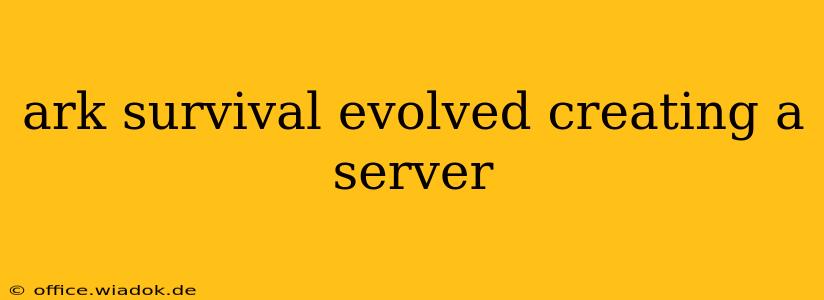So, you're ready to take your Ark Survival Evolved experience to the next level? Creating your own private server opens up a world of possibilities, from customizing gameplay to sharing adventures with friends. This comprehensive guide will walk you through the entire process, from choosing your hosting provider to configuring your server settings for an optimal experience.
Choosing the Right Hosting Provider
The foundation of a successful Ark server is a reliable hosting provider. Several factors should influence your decision:
Performance:
- CPU: Ark is a resource-intensive game. Look for providers offering powerful CPUs with high clock speeds and plenty of cores. The more players you anticipate, the more powerful the CPU needs to be.
- RAM: Sufficient RAM is crucial for preventing lag and maintaining stable server performance. Allocate ample RAM based on your expected player count; more players require more RAM.
- Storage: Choose a provider offering sufficient storage space for your server files and the game's substantial data. SSDs (Solid State Drives) are significantly faster than HDDs (Hard Disk Drives), resulting in a smoother gaming experience.
- Bandwidth: Consider the bandwidth offered. Higher bandwidth ensures smooth gameplay, especially for players with higher ping.
Features:
- Control Panel: A user-friendly control panel simplifies server management, allowing you to easily adjust settings, restart the server, and monitor performance.
- Technical Support: Reliable technical support is vital. Choose a provider with readily available support channels, like live chat or email, to address any technical issues swiftly.
- Location: The server's geographic location impacts player ping. Opt for a location closer to your target audience to minimize latency and improve the overall gaming experience.
- Mod Support: If you plan to use mods, ensure your chosen provider supports them.
Cost:
While price is a factor, don't prioritize it over performance and reliability. A cheap, low-performance server will ultimately lead to a frustrating gaming experience for you and your players.
Setting Up Your Ark Server
Once you've chosen a hosting provider, the next step is to set up your server. This usually involves these steps:
1. Software Installation:
Your hosting provider will typically offer one-click installation options for Ark Server. Follow their instructions to install the game server software on your rented server.
2. Configuration:
This is where you customize your server's settings. The Ark server configuration file (Game.ini or similar) allows you to tweak various aspects of gameplay:
- Difficulty: Adjust the difficulty level to match your desired challenge.
- Player Levels: Set maximum player levels.
- Resources: Control the rate at which resources spawn.
- Experience: Modify the rate at which players gain experience.
- Taming: Adjust taming speeds and effectiveness.
- Mods: If using mods, this is where you enable and configure them. Ensure compatibility between mods and your server version.
3. Server Launch and Testing:
Once configured, launch your server. Allow some time for the server to initialize. Thoroughly test the server's performance and functionality before inviting players. Check for any bugs or issues and adjust settings as necessary.
Optimizing Your Ark Server for Peak Performance
Beyond initial setup, several strategies can optimize your Ark server:
- Regular Backups: Create regular backups of your server's data to prevent data loss in case of unexpected issues.
- Monitoring: Regularly monitor your server's performance using the provider's control panel or other monitoring tools. This helps identify potential issues early on.
- Updates: Keep your server software and game updated to benefit from bug fixes and performance improvements.
- Community Engagement: Active engagement with your community helps address issues promptly and improve the overall gaming experience.
Creating and managing an Ark private server requires some technical knowledge. However, with careful planning and the right hosting provider, you can build a thriving community and enjoy a customized Ark Survival Evolved experience. Remember to research different hosting options thoroughly, compare features, and choose the one that best fits your needs and budget.