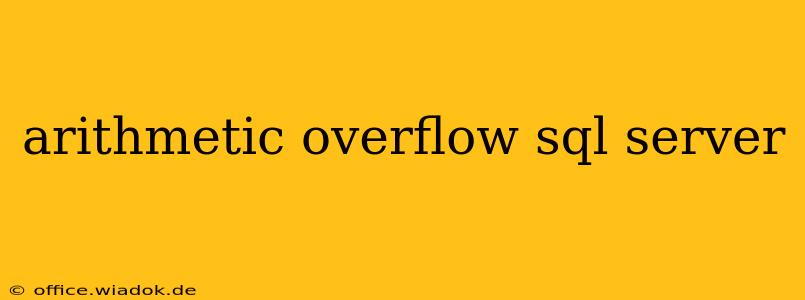Arithmetic overflow in SQL Server is a common error that occurs when the result of an arithmetic operation exceeds the maximum value that can be stored in the data type of the variable or column involved. This can lead to unexpected results, data corruption, and application crashes. Understanding the causes, prevention strategies, and solutions is crucial for robust database development.
Understanding Arithmetic Overflow
SQL Server uses various data types to store numerical data, each with a defined range of values. When an operation produces a result outside this range, an arithmetic overflow error is thrown. For instance, adding two large INT values might result in a number exceeding the maximum INT value, triggering the error. This isn't limited to addition; subtraction, multiplication, and division can all cause overflow.
Common Scenarios Leading to Arithmetic Overflow:
- Incorrect Data Type: Using a data type with insufficient capacity to store the expected results. For example, using
INTwhen aBIGINTis needed. - Unexpectedly Large Inputs: Input values exceeding the expected range, perhaps due to a bug in the application logic or unexpected user input.
- Complex Calculations: A series of arithmetic operations, where intermediate results could exceed the data type's limits even if the final result theoretically fits.
- Data Type Conversions: Implicit or explicit conversions between data types that result in data loss or overflow.
Preventing Arithmetic Overflow
Proactive measures are far more effective than reactive debugging. Here's how to prevent arithmetic overflow errors:
1. Choosing the Right Data Type:
This is the most crucial step. Always select a data type capable of accommodating the largest possible result of your calculations.
INT: For integers within the range -2,147,483,648 to 2,147,483,647.BIGINT: For larger integers, ranging from -9,223,372,036,854,775,808 to 9,223,372,036,854,775,807.DECIMALorNUMERIC: For precise decimal numbers with user-specified precision and scale. Choose carefully based on the expected range and precision requirements.FLOATorREAL: For approximate floating-point numbers. Use cautiously due to potential precision loss.
Example: If you're dealing with potentially very large numbers representing population counts, always opt for BIGINT instead of INT to avoid overflow.
2. Input Validation and Sanitization:
Thoroughly validate and sanitize user input to ensure it falls within the expected range before using it in calculations. Implement range checks and error handling to prevent invalid data from causing overflow.
3. Using TRY...CATCH Blocks:
Wrap potentially problematic calculations within TRY...CATCH blocks to gracefully handle exceptions. This prevents application crashes and allows for more robust error handling.
BEGIN TRY
-- Your arithmetic operations here
DECLARE @Result BIGINT = @Value1 * @Value2;
END TRY
BEGIN CATCH
-- Error handling logic
SELECT ERROR_NUMBER() AS ErrorNumber, ERROR_MESSAGE() AS ErrorMessage;
-- Consider logging the error for later analysis.
END CATCH;
4. Careful Consideration of Intermediate Results:
In complex calculations involving multiple operations, carefully analyze the potential range of intermediate results to ensure they don't exceed the limits of the data type used to store them. Consider using larger data types for intermediate steps if necessary.
Troubleshooting and Solving Arithmetic Overflow
If you encounter an arithmetic overflow error, the first step is to identify the offending operation. Examine your code carefully, paying close attention to:
- Data Types: Check if the data types used are appropriate for the expected range of values.
- Input Values: Inspect the input values to ensure they are within the expected limits.
- Calculations: Analyze the calculations to identify potential overflow points.
Once you've identified the problem, the solution usually involves choosing a more appropriate data type or implementing better input validation and error handling as described above.
By understanding the causes, implementing preventative measures, and employing effective troubleshooting techniques, you can significantly reduce the occurrence of arithmetic overflow errors in your SQL Server applications, leading to more robust and reliable database systems.