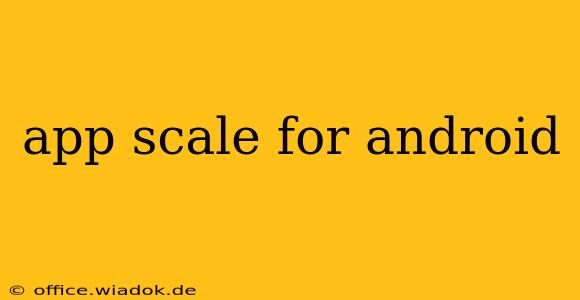Scaling an Android app isn't just about handling more users; it's about maintaining performance, reliability, and a positive user experience as your app grows. This comprehensive guide explores various strategies for scaling your Android application, from architectural considerations to infrastructure choices. Whether you're anticipating a surge in downloads or already experiencing rapid growth, understanding these techniques is crucial for long-term success.
Understanding the Challenges of App Scaling
Before diving into solutions, let's acknowledge the common challenges faced when scaling Android apps:
- Increased User Load: More users mean more requests to your servers and more strain on your app's resources. Slow response times and crashes become significantly more likely.
- Data Management: Handling a growing volume of user data requires efficient storage and retrieval mechanisms. Database scaling and data optimization become vital.
- Infrastructure Costs: As your user base expands, so do your infrastructure costs. Finding cost-effective solutions is a key consideration.
- Performance Degradation: Increased load can lead to performance bottlenecks, affecting the user experience and potentially leading to churn.
- Maintainability: A larger codebase can become harder to maintain and update, potentially slowing down development and increasing the risk of errors.
Key Strategies for Scaling Your Android App
Scaling effectively involves a multifaceted approach, addressing both the client-side (your Android app) and the server-side (your backend infrastructure).
1. Architectural Considerations
- Modular Design: Break down your app into smaller, independent modules. This allows for easier scaling, maintenance, and parallel development. Changes in one module won't necessarily impact others.
- Microservices Architecture: For the backend, consider a microservices approach. This distributes the workload across multiple smaller services, improving resilience and scalability.
- Asynchronous Operations: Use asynchronous programming to avoid blocking the main thread. This prevents your app from freezing or becoming unresponsive, even under heavy load. Employ techniques like coroutines (Kotlin) or RxJava.
- Caching: Implement effective caching mechanisms (both client-side and server-side) to reduce the load on your servers and improve app responsiveness. Cache frequently accessed data locally and use CDNs for static assets.
2. Database Optimization
- Database Choice: Select a database solution appropriate for your needs. Consider scaling options offered by different database systems (e.g., relational databases like PostgreSQL or MySQL, NoSQL databases like MongoDB).
- Database Indexing: Properly index your database tables to optimize query performance. This dramatically improves the speed of data retrieval.
- Data Partitioning/Sharding: For extremely large datasets, partition or shard your database to distribute the data across multiple servers.
3. Server-Side Scaling
- Load Balancing: Distribute incoming requests across multiple servers to prevent any single server from becoming overloaded.
- Horizontal Scaling: Add more servers to your infrastructure as needed. This is generally more cost-effective than vertical scaling (upgrading individual servers).
- Cloud Services: Leverage cloud platforms (AWS, Google Cloud, Azure) for their scalability, reliability, and cost-effectiveness. Utilize services like serverless functions or managed databases.
4. Client-Side Optimization
- Code Optimization: Regularly profile your app's performance and identify areas for improvement. Optimize code for efficiency and reduce unnecessary operations.
- Image Optimization: Use appropriately sized images and consider using image compression techniques to reduce app size and improve loading times.
- Network Optimization: Efficiently handle network requests, implement retry mechanisms, and optimize data transfer.
5. Monitoring and Analytics
- Real-time Monitoring: Implement robust monitoring tools to track app performance, identify bottlenecks, and proactively address issues.
- Analytics: Analyze user behavior to understand usage patterns and identify areas for optimization. This data can help you anticipate scaling needs and prioritize improvements.
Conclusion
Scaling an Android app is an ongoing process that requires careful planning, proactive monitoring, and a commitment to continuous improvement. By employing the strategies outlined above and adopting a flexible and adaptable approach, you can ensure your app remains performant, reliable, and capable of handling significant growth. Remember, scalability isn't a one-time fix; it's a continuous journey of refinement and optimization.