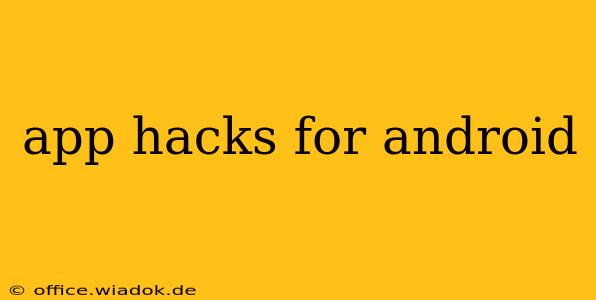Android's open-source nature and vast app ecosystem offer incredible opportunities for customization and optimization. While "hacks" can sometimes imply risky modifications, this guide focuses on safe and legitimate methods to enhance your Android experience and boost your productivity. These aren't about bypassing security features or gaining unauthorized access; instead, they’re about leveraging hidden features and utilizing clever workarounds to get more from your apps and device.
Unlock Hidden Android Features: Beyond the Basics
Many Android devices come packed with features that remain undiscovered by most users. Knowing these can significantly improve your daily interaction with your phone or tablet.
1. Master Your Notification Management:
Android's notification system is powerful but can quickly become overwhelming. Here's how to regain control:
- Prioritize Important Notifications: Use the notification settings within each app to customize the notification type (banners, sounds, lights). Silence less critical apps to reduce clutter.
- Utilize Notification Channels: Many apps offer granular control over notification channels. This allows you to mute specific types of notifications from an app while keeping others enabled.
- Schedule Do Not Disturb (DND): Set automatic DND periods (e.g., during sleep or meetings) to avoid interruptions. Customize which notifications are allowed through during DND.
2. Harness the Power of Widgets:
Widgets offer a quick and efficient way to access frequently used app features without opening the app itself.
- Experiment with Different Widgets: Explore the various widgets available for your installed apps. Many offer customized options for size and displayed information.
- Create a Personalized Home Screen: Arrange widgets strategically to create a home screen tailored to your needs – quick access to weather, calendar, news, and more.
- Utilize Third-Party Widget Apps: Consider apps that offer widgets for functions not directly supported by built-in apps.
3. Optimize Battery Life:
Excessive battery drain is a common Android issue. These tips can help:
- Manage App Permissions: Restrict background activity for apps that don’t need constant access. Check the app's settings to limit data and location access when not in use.
- Use Battery Saver Mode: Enable the built-in battery saver mode to restrict background processes and reduce screen brightness.
- Optimize Screen Brightness and Timeout: Lower screen brightness and shorten screen timeout to conserve battery.
App-Specific Productivity Hacks:
Beyond general Android tweaks, specific app hacks can vastly improve your workflow.
1. Mastering Email Management:
- Utilize Filters and Folders: Create filters to automatically sort incoming emails into specific folders, improving organization and reducing inbox clutter.
- Schedule Emails: Send emails at optimal times to ensure timely delivery and avoid overwhelming recipients with late-night messages.
- Use Email Templates: Create templates for frequently sent emails to save time and maintain consistency.
2. Boosting Calendar Efficiency:
- Color-Coding Events: Assign different colors to events based on category (work, personal, appointments) for easy visual identification.
- Set Reminders and Notifications: Never miss an important event by setting timely reminders and notifications.
- Utilize Calendar Integrations: Integrate your calendar with other apps (like email or to-do lists) for streamlined scheduling and task management.
3. Enhancing Task Management:
- Prioritize Tasks: Use task management apps to prioritize tasks based on urgency and importance using methods like the Eisenhower Matrix.
- Set Due Dates and Reminders: Maintain accountability by setting realistic due dates and reminders for each task.
- Break Down Large Tasks: Decompose large, complex tasks into smaller, more manageable sub-tasks to make progress more manageable.
Conclusion:
These "hacks" are about making the most of the Android experience, not about circumventing security. By learning to utilize hidden features and adopting efficient workflows, you can drastically improve your productivity and enjoy a more seamless and enjoyable mobile experience. Remember to always download apps from reputable sources (like the Google Play Store) to avoid malware and ensure your device's security.