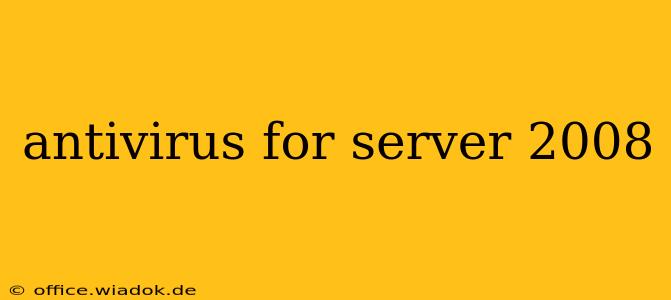Server 2008, while no longer supported by Microsoft, may still be powering critical systems in many organizations. The lack of official security updates makes robust antivirus protection paramount. Choosing the right antivirus solution for your Server 2008 environment is crucial for maintaining data security and operational integrity. This guide explores key considerations and recommendations.
Why Antivirus Remains Essential for Server 2008
Even though Server 2008 is unsupported, it remains vulnerable to malware and cyber threats. Outdated software often contains known vulnerabilities that hackers actively exploit. Therefore, relying solely on firewalls and other network security measures is insufficient. A dedicated antivirus solution provides an essential first line of defense against:
- Viruses and Worms: These malicious programs can compromise your server's functionality, steal data, or disrupt operations.
- Ransomware: This insidious malware encrypts your files and demands payment for their release. Protecting against ransomware is especially critical for a server storing critical business data.
- Trojans: These programs often disguise themselves as legitimate software, allowing malicious code to infiltrate your system undetected.
- Rootkits: These stealthy programs hide their presence on the server, making detection and removal challenging.
Choosing the Right Antivirus for Server 2008: Key Considerations
Selecting the appropriate antivirus software for your Server 2008 environment involves several crucial considerations:
1. Compatibility:
Confirm the antivirus software's compatibility with Windows Server 2008's specific version (R2 or standard). Some solutions may not support older operating systems.
2. Performance Impact:
Antivirus software consumes system resources. Choose a lightweight solution that minimizes performance impact on your server, ensuring your applications and services remain responsive.
3. Real-Time Protection:
Real-time scanning is critical for immediate detection and neutralization of threats. Look for a solution that provides continuous monitoring and protection without requiring manual scans.
4. Centralized Management:
If managing multiple servers, consider a solution offering centralized management capabilities. This simplifies updates, policy enforcement, and overall security administration.
5. Regular Updates:
Even with unsupported OS, choose an antivirus vendor that provides ongoing updates and signature definitions for known threats. This is crucial for staying ahead of emerging malware. This is perhaps the most critical factor for Server 2008.
6. Heuristic Analysis:
Look for solutions employing heuristic analysis, which can identify and block new or unknown malware based on behavior patterns rather than signature matching alone.
Antivirus Options for Server 2008 (Please Note: Thorough research is crucial before making any purchase decision. Check vendor websites for compatibility details and up-to-date information.):
While many modern antivirus solutions may not officially support Server 2008, some may still function. It's crucial to contact vendors directly to confirm compatibility and support. Focus your search on vendors with a strong track record in legacy system support.
Disclaimer: The information provided above is for guidance purposes only. It is not an endorsement of any specific antivirus software. Always thoroughly research and test any antivirus solution before deploying it to your production environment.
Mitigating Risks Beyond Antivirus:
Remember, antivirus alone isn't a complete solution. Implement a layered security approach that includes:
- Regular System Backups: Protect against data loss due to malware or system failure.
- Strong Passwords and Access Control: Restrict access to your server to authorized personnel only.
- Firewall Protection: Configure your firewall to block unauthorized network access.
- Regular Security Audits: Identify and address vulnerabilities in your system.
- Server Migration: Consider migrating to a supported operating system to benefit from the latest security updates.
Protecting your Server 2008 environment requires a proactive and multi-layered security approach. Choosing the right antivirus is a critical first step, but equally important is a holistic security strategy that considers all aspects of your system's vulnerabilities. Consult with a security professional if you need assistance tailoring a solution for your unique needs.