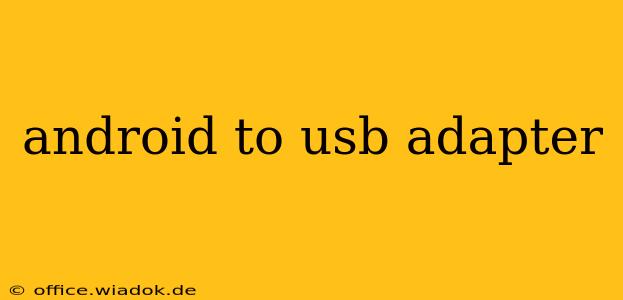Connecting your Android device to a USB port opens a world of possibilities, from transferring files to charging your battery. But not all Android devices come equipped with the same ports, leading many users to seek out an Android to USB adapter. This comprehensive guide explores the different types of adapters, their uses, and what to consider when making your purchase.
Understanding the Need for an Android to USB Adapter
Modern Android phones primarily use USB-C ports for charging and data transfer. Older devices, however, might utilize micro-USB or even mini-USB ports. These older ports are becoming increasingly less common, and many peripherals and accessories only offer USB-A connectivity. This incompatibility is where the Android to USB adapter steps in, bridging the gap between your device's port and the required USB connection.
Types of Android to USB Adapters
Several adapter types exist, each catering to specific needs:
1. USB-C to USB-A Adapter:
This is the most common type of adapter. It allows you to connect your USB-C Android phone or tablet to a standard USB-A port found on computers, chargers, and other peripherals. Key applications: transferring photos, videos, and other files to a computer; connecting to external hard drives; using a USB-A charger.
2. Micro-USB to USB-A Adapter:
For older Android devices with micro-USB ports, this adapter converts the micro-USB connection to a standard USB-A connection. Key applications: similar to USB-C to USB-A, primarily for data transfer and charging on older devices.
3. USB-C to USB-C Adapter:
While less common as a standalone adapter, a USB-C to USB-C adapter can be useful for extending a USB-C cable's reach or connecting to specific peripherals with a different cable configuration.
4. Multi-Port Adapters:
These handy adapters offer multiple ports in one, often including USB-A, USB-C, and even HDMI or SD card slots. Key applications: Convenient for simultaneously charging, transferring data, and connecting other peripherals.
Choosing the Right Android to USB Adapter: Key Considerations
- Compatibility: Double-check that the adapter is compatible with both your Android device's port and the USB port you intend to connect to.
- Data Transfer Speed: If you need to transfer large files quickly, look for adapters that support USB 3.0 or higher for faster speeds. USB 2.0 adapters are perfectly adequate for slower transfers or just charging.
- Durability: A well-built adapter will withstand regular use and potential stress from frequent plugging and unplugging.
- Brand Reputation: Opt for reputable brands known for producing quality accessories to ensure reliability and longevity.
- Power Delivery (PD): If using the adapter for charging, ensure it supports the necessary power delivery standards for your device to prevent damage or slow charging.
Troubleshooting Common Issues
- Adapter not recognized: Make sure the adapter is properly connected to both your device and the computer or peripheral. Try a different port or cable.
- Slow transfer speeds: Check the adapter's specifications to ensure it supports the required transfer speed. Driver issues could also be at play—ensure all drivers are up to date on your computer.
- Charging issues: Ensure the adapter supports sufficient power delivery (PD) for your device. A faulty power source could also be the culprit.
Conclusion
Selecting the appropriate Android to USB adapter is crucial for seamless connectivity and efficient data transfer. By understanding the different types, considering key factors during your purchase, and troubleshooting common issues, you can find the perfect adapter to meet your needs and unlock the full potential of your Android device.