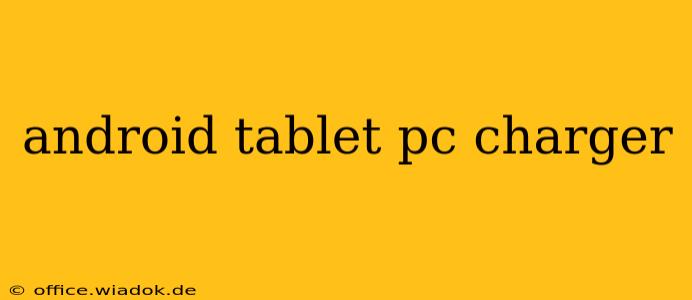Choosing the right charger for your Android tablet PC is crucial for its longevity and performance. A poorly chosen charger can lead to slow charging, overheating, or even damage to your device's battery. This guide will walk you through everything you need to know to find the perfect charger for your needs.
Understanding Android Tablet PC Charging Basics
Before diving into specific charger types, let's clarify some fundamental concepts. Most Android tablets use USB-C or micro-USB charging ports. The charging speed depends on several factors:
- Power Delivery (PD): This technology allows for faster charging speeds. Look for chargers that support USB Power Delivery (PD) for optimal performance, especially for tablets with larger batteries.
- Voltage (V) and Amperage (A): These determine the power output of the charger. Higher amperage generally means faster charging. However, using a charger with excessively high amperage can damage your device, so always check your tablet's specifications for the recommended voltage and amperage.
- Wattage (W): This is the product of voltage and amperage (Watts = Volts x Amps). Higher wattage chargers typically charge faster.
Identifying Your Tablet's Charging Needs
The first step is to check your Android tablet's specifications. The manual or the tablet's settings usually indicate the recommended charger output (voltage and amperage) and the type of charging port (USB-C or micro-USB). This information is essential to prevent compatibility issues.
Types of Android Tablet PC Chargers
Several types of chargers are available for Android tablets:
- Wall Chargers: These are the most common type, plugging directly into a wall outlet. They offer varying power outputs, from slower charging speeds to fast charging with PD support.
- Car Chargers: Ideal for charging your tablet on the go, these plug into your car's cigarette lighter socket. Car chargers often have lower wattage outputs compared to wall chargers.
- Portable Power Banks: These are external batteries that can charge your tablet on the go without needing a wall outlet. They offer great convenience but often have their charging speeds limited.
- Wireless Chargers: While less common for tablets compared to phones, some tablets now offer wireless charging capabilities. This eliminates the need for a cable but typically charges slower than wired charging.
Choosing the Right Charger Based on Your Usage
Your charging needs will influence your charger choice. If you primarily charge at home, a high-wattage wall charger with PD support is a good option. For frequent travel, a compact car charger or a portable power bank will be beneficial.
Key Features to Look For in an Android Tablet PC Charger
Besides the charging speed and type, several other features make a charger more desirable:
- Safety Features: Look for chargers with over-current, over-voltage, and short-circuit protection to prevent damage to your tablet and charging equipment.
- Durability: A well-built charger will last longer, resisting wear and tear from frequent use.
- Compatibility: Ensure the charger is compatible with your tablet's charging port and voltage/amperage requirements.
- Brand Reputation: Choosing a reputable brand generally means higher quality and better safety features.
Avoiding Common Mistakes When Choosing a Charger
- Using an incompatible charger: Always match the charger's specifications to your tablet's requirements.
- Using a damaged charger: A damaged charger can pose safety risks and potentially harm your device.
- Overcharging: While modern tablets have overcharge protection, it’s best not to leave your tablet charging unnecessarily for extended periods.
Conclusion
Selecting the right Android tablet PC charger is critical for maximizing its lifespan and performance. By understanding the different charger types, their specifications, and the key features to look for, you can make an informed decision to ensure safe and efficient charging for your tablet. Remember to always consult your tablet's manual for specific recommendations.