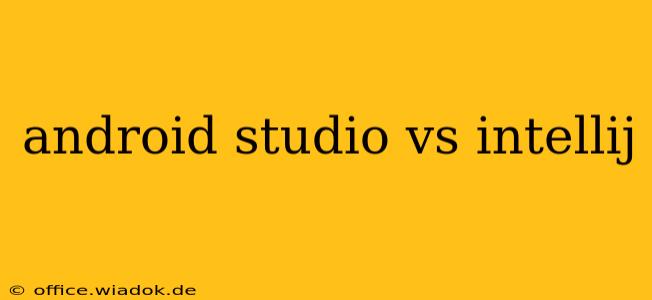Choosing the right Integrated Development Environment (IDE) can significantly impact your productivity and overall development experience. For Java and Kotlin developers, particularly those focused on Android development, the choice often comes down to Android Studio and IntelliJ IDEA. While both are powerful IDEs built by JetBrains, they cater to different needs and priorities. This comprehensive comparison will help you determine which IDE is the best fit for your projects.
Understanding the Core Differences
Both Android Studio and IntelliJ IDEA are based on the IntelliJ platform, sharing a common codebase. However, key differences arise from their target audiences and bundled features.
Android Studio: Android Development Focused
Android Studio is specifically designed for Android app development. It's an all-in-one solution, bundling everything you need to build, test, and debug Android apps. This includes:
- Android SDK and AVD Manager: Seamlessly manage your Android SDK versions, build tools, and create virtual devices for testing. This simplifies the setup process significantly compared to configuring it manually within IntelliJ IDEA.
- Integrated Build System (Gradle): Android Studio offers excellent integration with Gradle, simplifying the build process and managing dependencies.
- Layout Editor and Preview: A visual layout editor enables you to design your app's UI quickly and efficiently, with real-time previews reflecting your changes.
- Android-Specific Tools: Includes features like Lint code analysis for Android, which helps identify potential bugs and performance issues specific to the platform. It also provides excellent support for Android-specific debugging tools and profiling.
- Easy Deployment: Straightforward deployment to physical devices or emulators is a core strength of Android Studio.
IntelliJ IDEA: A More Versatile IDE
IntelliJ IDEA, while capable of Android development, offers a broader scope. It's a more general-purpose IDE supporting various programming languages, including Java, Kotlin, Python, JavaScript, and many others. This versatility comes with:
- Extensive Plugin Ecosystem: IntelliJ IDEA boasts a vast and active plugin community, allowing you to extend its functionality beyond its core features. While Android Studio also has plugins, the selection is tailored more specifically to Android development.
- Support for Multiple Frameworks: It seamlessly integrates with various frameworks beyond Android, including Spring, Maven, and others.
- Enhanced Code Refactoring: IntelliJ IDEA generally has more advanced and robust code refactoring tools compared to Android Studio, particularly beneficial for larger and more complex projects.
- Greater Customization: IntelliJ IDEA provides a higher degree of customization options, allowing developers to tailor the IDE to their specific workflow preferences.
Choosing the Right IDE: A Practical Guide
The best IDE for you depends heavily on your priorities and project requirements.
Choose Android Studio if:
- You're solely focused on Android development: Its streamlined workflow and integrated tools make it the most efficient choice for Android-centric projects.
- You prefer a simpler, more user-friendly interface: Android Studio's interface is generally considered easier to navigate, especially for beginners.
- You need a quick and easy setup process: Android Studio simplifies the setup and configuration needed to start building Android apps.
Choose IntelliJ IDEA if:
- You work on projects using multiple programming languages: IntelliJ IDEA's versatility makes it ideal if you work with various languages and frameworks.
- You need advanced code refactoring tools: IntelliJ IDEA generally offers more comprehensive refactoring capabilities.
- You need extensive customization options: If you want to fine-tune the IDE to match your exact workflow, IntelliJ IDEA offers greater flexibility.
- You plan to extend the IDE with custom plugins: IntelliJ's vast plugin ecosystem provides incredible flexibility to expand its functionality.
Conclusion
While both IDEs are excellent choices, they serve different needs. Android Studio is the clear winner for pure Android development, while IntelliJ IDEA provides a broader, more versatile platform for those working on diverse projects or requiring advanced features. Consider your specific needs and priorities when making your decision. Both IDEs offer free community editions, allowing you to try them out before committing.