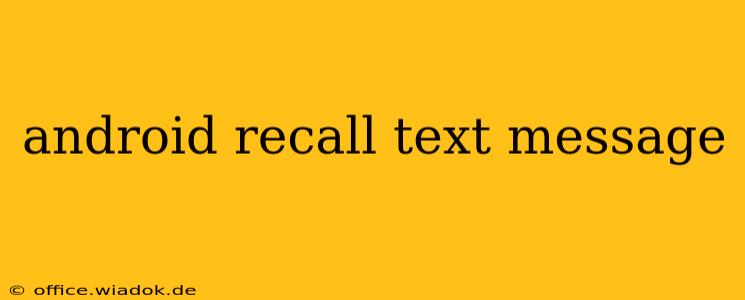Unfortunately, there's no built-in feature on Android devices to recall or unsend text messages after they've been sent. Unlike some messaging apps on other platforms, Android's default messaging app doesn't offer a "recall" function. This means once you hit send, the message is typically delivered to the recipient.
However, there are several workarounds and strategies you can employ to mitigate the impact of sending an unwanted or incorrect text message. Let's explore these options in detail:
Understanding the Limitations of "Recalling" Texts on Android
Before diving into solutions, it's crucial to grasp the limitations. The ability to recall a text depends on several factors, including:
- The recipient's device and messaging app: Even if you use a third-party app with a recall feature, the recipient needs a compatible app to see the recall request. If they're using a standard Android messaging app, the recall might not work.
- Network conditions: Network delays could mean the message is already delivered before the recall request is processed.
- Message delivery status: If the message is already read by the recipient, recalling it becomes almost impossible.
Strategies to Minimize the Impact of a Sent Text Message
While you can't truly "recall" a message, here's how you can minimize the damage:
1. Act Fast: The Speed Factor
The sooner you realize you've sent the wrong message, the better your chances of mitigating the situation. Immediately contact the recipient through a phone call or another messaging app (if possible) to explain the error and clarify your intention. A quick apology and a corrected message often resolve the issue effectively.
2. Leverage Third-Party Messaging Apps (with Caution)
Some third-party messaging apps offer features that allow you to delete messages for both you and the recipient. However, these features aren't always reliable and are contingent on both parties using the same app. Furthermore, there's no guarantee the message will be deleted from the recipient's device. Consider the potential security and privacy implications before using such apps.
3. Focus on Clear Communication in the Future
Preventing unwanted messages is the best approach. Practice clear communication before sending any message. Take your time, reread before sending, and consider the implications of your words.
4. The "Oops, Wrong Number" Strategy (If Applicable)
If you accidentally sent a message to the wrong number, you can try apologizing and explaining the mistake. The recipient might be understanding. However, this strategy is less likely to work if the message contained sensitive information.
Conclusion: Managing Text Messages on Android
While the perfect "recall" feature remains elusive for Android's default messaging system, proactive communication, fast action, and careful wording can minimize the negative consequences of sending an unwanted text message. Remember, responsible messaging habits are key to preventing these situations altogether. Understanding the technological limitations ensures a realistic approach to managing accidental text sends on your Android device.