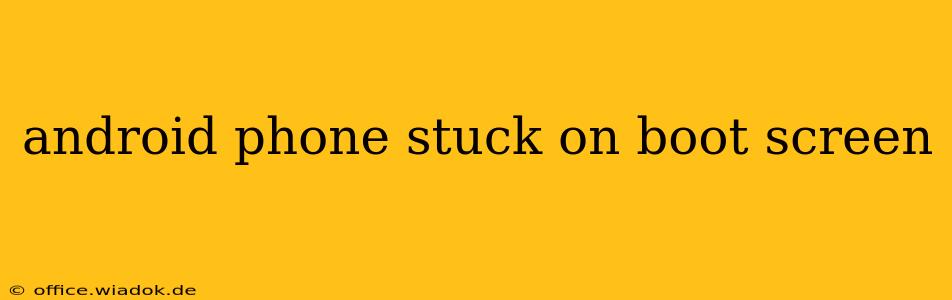Is your Android phone frozen on the boot screen? That dreaded spinning wheel or logo staring back at you can be incredibly frustrating. But don't panic! This comprehensive guide will walk you through various troubleshooting steps to get your Android phone back up and running. We'll cover everything from simple fixes to more advanced techniques, ensuring you have the knowledge to resolve this common issue.
Understanding the Problem: Why is My Android Stuck?
Before diving into solutions, it's helpful to understand why your phone might be stuck on the boot screen. Several factors can contribute to this problem:
- Software glitches: Corrupted system files, failed updates, or buggy apps can disrupt the boot process.
- Hardware issues: Problems with the phone's internal components, such as the battery, memory, or processor, can also cause boot loops.
- Faulty SD card: A malfunctioning SD card can sometimes interfere with the boot sequence.
- Overheating: Excessive heat can damage internal components and lead to boot problems.
- Root issues: Improper rooting procedures can easily lead to boot problems.
Troubleshooting Steps: Getting Your Phone Back
Let's move on to practical solutions. We'll start with the easiest and gradually move to more advanced techniques.
1. Force Restart: The Simple Solution
Often, a simple force restart can resolve temporary software glitches. The method varies depending on your phone model. Generally, it involves holding down the power button for an extended period (usually 10-15 seconds). Refer to your phone's manual for the precise instructions.
2. Remove the SD Card: Eliminating External Interference
If you have an SD card inserted, try removing it. A faulty SD card can sometimes prevent your phone from booting correctly. Try restarting your phone without the SD card.
3. Let it Cool Down: Addressing Overheating Issues
If your phone was running hot before it froze, let it cool down completely. Overheating can cause significant damage, so preventing overheating is key to long-term phone health.
4. Boot into Safe Mode: Identifying Problematic Apps
Booting into safe mode disables third-party apps. If your phone boots successfully in safe mode, it indicates a problematic app is causing the issue. You'll need to identify and uninstall the culprit. The method for accessing safe mode also varies by phone model; consult your phone's manual or search online for instructions specific to your device.
5. Factory Reset (Data Loss): A Last Resort
A factory reset will erase all data on your phone and restore it to its original factory settings. This should only be attempted as a last resort after trying all other options, as it results in significant data loss. Before proceeding, ensure you have backed up any important data if possible. The process usually involves navigating the recovery mode (often accessed by holding specific button combinations during boot). Again, consult your phone's manual for precise instructions on accessing recovery mode and performing a factory reset.
6. Seek Professional Help: When All Else Fails
If none of the above steps work, it's time to seek professional assistance. A malfunctioning hardware component might require repair or replacement by a qualified technician.
Preventing Future Boot Screen Freezes
- Regularly update your phone's software: Updates often include bug fixes and performance improvements.
- Only download apps from reputable sources: Avoid downloading apps from untrusted sources to minimize the risk of malware.
- Avoid overheating: Don't leave your phone in direct sunlight or hot cars.
- Regularly back up your data: This ensures you won't lose important information if a problem occurs.
By following these troubleshooting steps and preventative measures, you can significantly reduce the chances of encountering a boot screen freeze again. Remember to always consult your phone's manual for specific instructions related to your device model. Good luck!