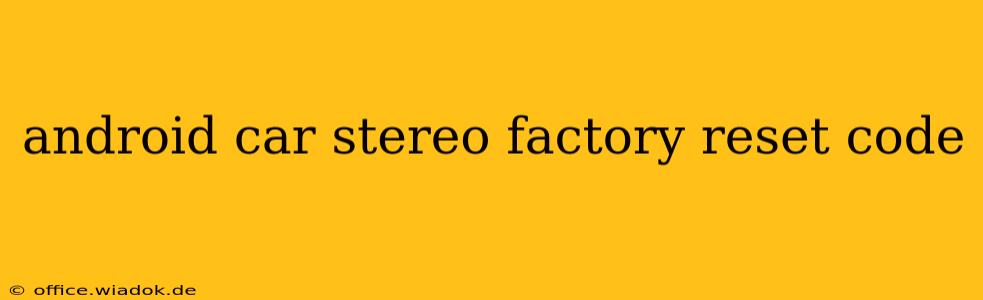Resetting your Android car stereo to factory settings can be a lifesaver when troubleshooting issues like software glitches, unresponsive touchscreens, or connectivity problems. While there isn't a single universal "factory reset code" like you might find on some older devices, this guide will walk you through several proven methods to achieve a complete factory reset on your Android car stereo. Understanding your specific stereo model is key, so always consult your user manual first.
Understanding Why You Might Need a Factory Reset
Before diving into the reset process, it's important to understand the situations where a factory reset might be necessary. Common reasons include:
- Software Glitches: Experiencing freezing, crashes, or unexpected behavior? A factory reset often resolves these software-related issues.
- Connectivity Problems: Trouble connecting to Bluetooth devices, your phone, or Wi-Fi? A reset can clear any corrupted connection settings.
- Performance Issues: Is your stereo running slowly or lagging? A fresh start can improve overall performance.
- Troubleshooting: Before contacting customer support, a factory reset is a valuable troubleshooting step to rule out software as the root cause of the problem.
- Selling or Trading Your Car: Resetting your stereo ensures your personal data is wiped and protects your privacy.
Methods for Factory Resetting Your Android Car Stereo
The process varies slightly depending on the manufacturer and model of your car stereo. However, the following methods are commonly used:
Method 1: Using the Settings Menu (Most Common)
This is usually the easiest and most accessible method.
- Locate the Settings Icon: On your Android car stereo's main screen, look for an icon resembling a gear, cogwheel, or settings menu. Its appearance may vary slightly depending on the manufacturer's UI.
- Navigate to Factory Reset: Once in the settings menu, look for options like "System," "Backup & Reset," or "Factory Data Reset." The exact wording may differ.
- Confirm the Reset: You will likely be prompted to confirm your decision. This is crucial as it will erase all your personalized settings, saved radio stations, Bluetooth pairings, and other data. Be absolutely sure before proceeding.
- Wait for Completion: The reset process takes a few minutes. Do not interrupt the process. Your stereo will likely restart automatically once complete.
Method 2: Using the Hardware Buttons (Less Common)
Some models may allow a factory reset using a combination of hardware buttons. This typically involves holding down specific buttons (such as power and volume buttons) for a certain duration. Consult your user manual for the specific button combination required for your model. This information is crucial as incorrect button combinations could damage the device.
Method 3: Through a Hidden Menu (Rare)
Certain Android car stereos might have a hidden menu accessible through a specific key sequence. Again, refer to your user manual or online resources specific to your model to find out if this method is available and the appropriate key sequence. This is generally not recommended unless you are certain of the correct procedure.
Important Considerations Before Resetting
- Back Up Your Data: If possible, back up any important settings or data before proceeding. While this isn't always feasible with car stereos, consider taking note of frequently used radio stations or Bluetooth pairings.
- User Manual: Always refer to your car stereo's user manual for the manufacturer's specific instructions. The methods outlined here are general guidelines.
- Professional Assistance: If you're uncomfortable performing a factory reset yourself, or if you've already tried these steps without success, contact the manufacturer's support or a qualified car audio technician.
By following these steps and consulting your user manual, you should be able to successfully factory reset your Android car stereo and resolve any issues you might be experiencing. Remember, a factory reset is a powerful tool, but always proceed cautiously and with a clear understanding of the consequences.