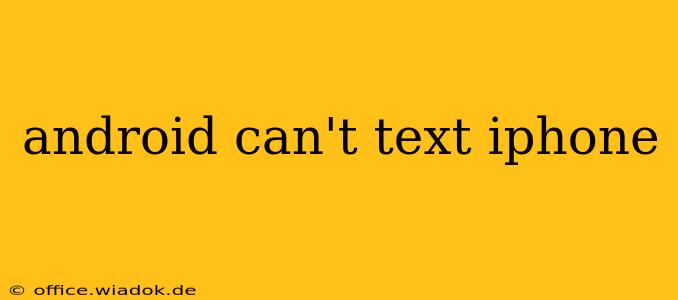Are you experiencing frustration trying to send texts between your Android phone and an iPhone? You're not alone. Many users encounter issues when texting across different operating systems. This comprehensive guide will troubleshoot the common causes and offer solutions to get your messages flowing smoothly again.
Understanding the iMessage and SMS/MMS Systems
The core of the problem often lies in the difference between iMessage (used by iPhones) and SMS/MMS (used by Android and other phones). iMessage uses Apple's servers to send messages as data, offering features like read receipts and typing indicators. SMS/MMS uses your carrier's network to send text messages as traditional messages.
The issue arises when an iPhone attempts to send an iMessage to an Android device, which can't receive them. This results in the message failing to send or being delivered as a delayed, garbled SMS.
Common Reasons Why Android Can't Text iPhone
Here are the most frequent reasons why texting between Android and iPhone can be problematic:
1. iMessage is Incorrectly Enabled on the iPhone
- The Problem: The iPhone might be attempting to send an iMessage, which the Android device cannot receive.
- The Solution: Verify the iMessage settings on the iPhone. Go to Settings > Messages and ensure that iMessage is toggled off. Restart your iPhone after making this change.
2. Incorrect Phone Number or Email Associated with iMessage
- The Problem: The iPhone might be using an incorrect phone number or email address linked to iMessage, preventing successful message delivery to the Android phone.
- The Solution: Check the phone number and email addresses associated with iMessage on the iPhone (in Settings > Messages). Ensure they are accurate and match the contact information on your Android phone's contact list.
3. Network Connectivity Issues
- The Problem: Poor cellular or Wi-Fi connectivity on either device can interfere with message delivery, regardless of the messaging system used.
- The Solution: Check the signal strength on both devices. Try restarting your phone or router. Ensure you have a stable internet connection for iMessage to function correctly.
4. Carrier Settings and Network Problems
- The Problem: Sometimes, issues within your mobile carrier's network can prevent SMS/MMS messages from being sent or received.
- The Solution: Contact your mobile carrier's customer support to report potential network problems affecting your messaging service.
5. Blocked Numbers
- The Problem: The iPhone might have unintentionally blocked the Android phone number.
- The Solution: Check the blocked contacts list on the iPhone (usually found in the Phone app). Remove the Android number if it's listed.
6. Android Messaging App Issues
- The Problem: The Android device's default messaging app might be malfunctioning or experiencing a bug.
- The Solution: Try restarting your Android phone. If the issue persists, consider updating your messaging app to the latest version or trying a different messaging app like Google Messages or Textra.
Preventing Future Problems
To ensure seamless texting between Android and iPhone:
- Use SMS/MMS: Encouraging the iPhone user to disable iMessage will guarantee reliable SMS/MMS communication.
- Check Contact Information: Verify that contact details on both devices are accurate and consistent.
- Regular Updates: Keep both the Android and iOS operating systems, along with their messaging apps, up to date.
By following these troubleshooting steps and preventative measures, you can significantly reduce or eliminate the challenges of texting between Android and iPhone devices. Remember to check all aspects, from network connectivity to messaging app settings, for a complete solution.